Rate Limit
This tab-based feature in the vConnect module allows the API gateway to control and manage the number of the requests based on several factors. You can apply the “Rate Limit” feature in the following scenarios:
- To protect APIs from common types of security attacks, such as certain types of denial of service (DoS) attacks
- To regulate data traffic according to the available infrastructure
- To make an API, application, or resource available to the customer at different levels of service, specifically for monetization purposes
You can configure the “Rate Limit” feature at the app level or service level. So, let’s understand it as follows:
Configuring Rate Limit at App Level
To configure the rate limit at the app level, you add a rule to the application. When you add a rule, you define the number of requests that the API gateway processes during a specified time. You also define a specified time that the API gateway will take to accumulate a specific number of requests before processing them.
Note:- You can add a single rule at the app level. You cannot add multiple rules at the app level.
To configure the Rate Limit:
- On the vConnect module’s dashboard, click the Rate Limit tab.
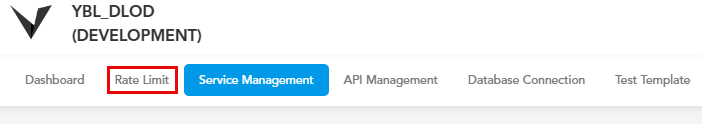
- After you click the Rate Limit tab, the Rate Limit page opens.
- In the App tab, which is selected by default, click Add Rule, and the App: Add Rule dialog box opens.
- In the App: Add Rule dialog box, configure the rule as follows:
| Field | Description |
| App Name | Click this list, and then select the app to which you want to apply the rule. |
| Request Allowed | In this field, enter a numeric value (for example, 40). This value specifies the number of maximum requests that the API gateway will process. |
| Duration of the request accumulated | In this field, enter a numeric value (for example, 18). This value specifies the total time that the API gateway will take to accumulate a specific number of requests before processing them. |
| Unit | This field by default displays the unit of time in seconds. |
- After you enter or define the value in the related fields, click Save to add the rule.
Configure Rate Limit at Service Level
You can also configure the rate limit at the service level. When you configure the rate limit at the service level, you can add a dedicated rule to each of the services.
To configure the rate limit at the service level:
- On the vConnect module’s dashboard, click the Rate Limit tab.
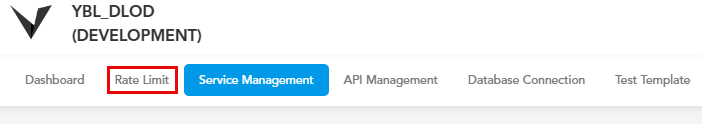
- After you click the Rate Limit tab, the Rate Limit page opens.
- On the Rate Limit page, click the Service tab.
- Under the Service tab, click Add Rule,
| Field | Description |
| Service Name | Click this list, and then select the service to which you want to apply the rule. |
| Request Allowed | In this field, enter a numeric value (for example, 40). This value specifies the number of maximum requests that the API gateway will process. |
| Duration of the request accumulated | In this field, enter a numeric value (for example, 18). This value specifies the total time that the API gateway will take to accumulate a specific number of requests before processing them. |
| Unit | This field by default displays the unit of time in seconds. |
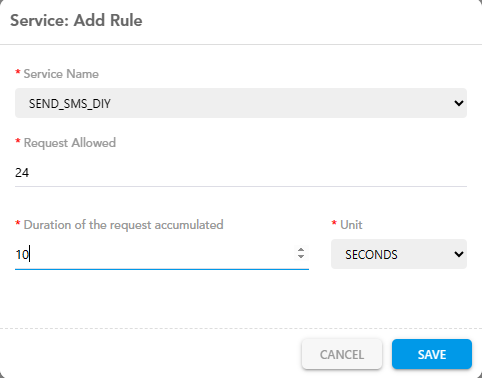
- After you enter or define the value in the related fields, click Save to add the rule.
