Configuring Business Rule for API Call
Overview
The vDesigner application allows you configure the business rule for and on different entities that you add to design a mobile app. These entities can include a control/element, form, card, list, and others. You can apply a business rule for several purposes such as disabling or enabling a control, satisfying a condition, displaying a specific set of data, and others.
This section describes how to apply a business rule to stop API call.
To apply a business rule:
- On the API Integration dialog box, locate Condition For Api Call.
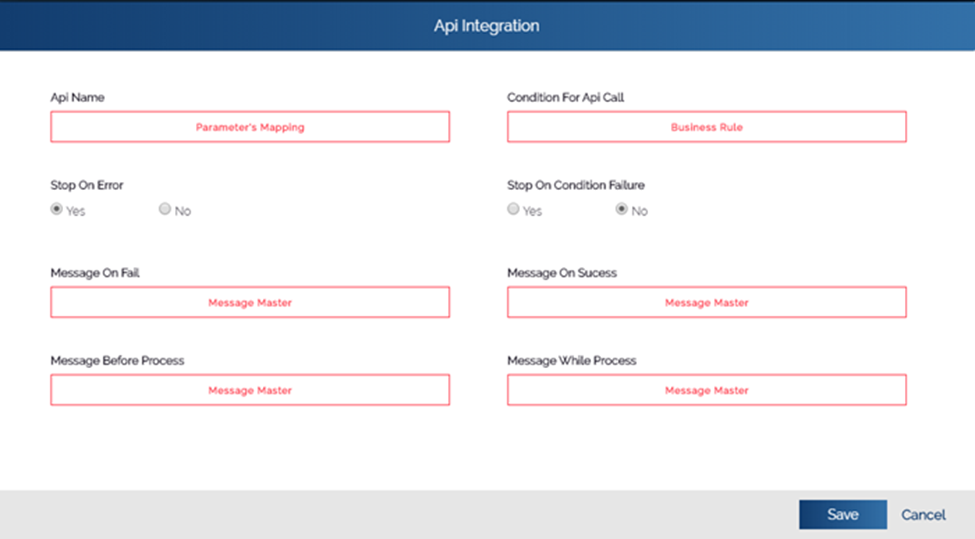
- Under Condition For Api Call, click Business Rule, and the Rule ID dialog box opens.
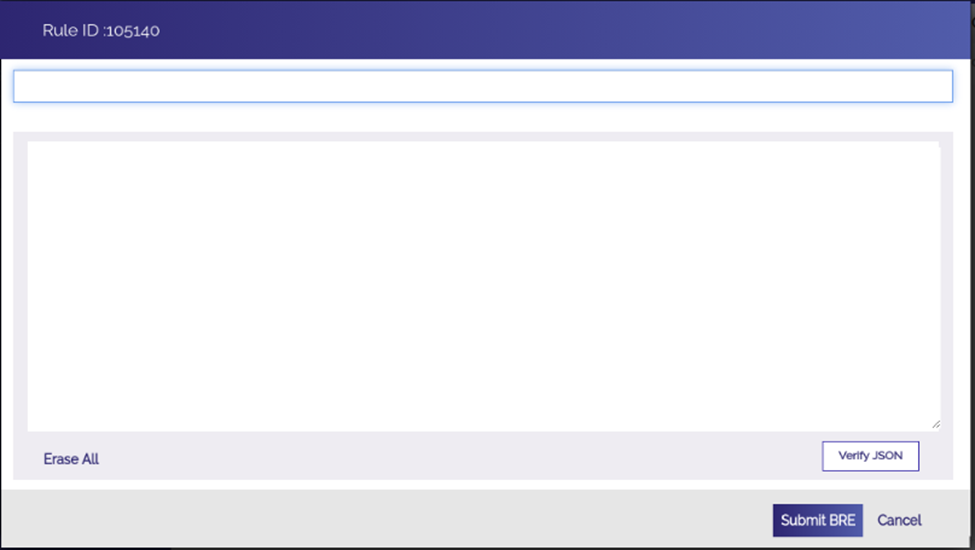
- In the upper box, enter the business rule (For example: – $.POD.name!= ).
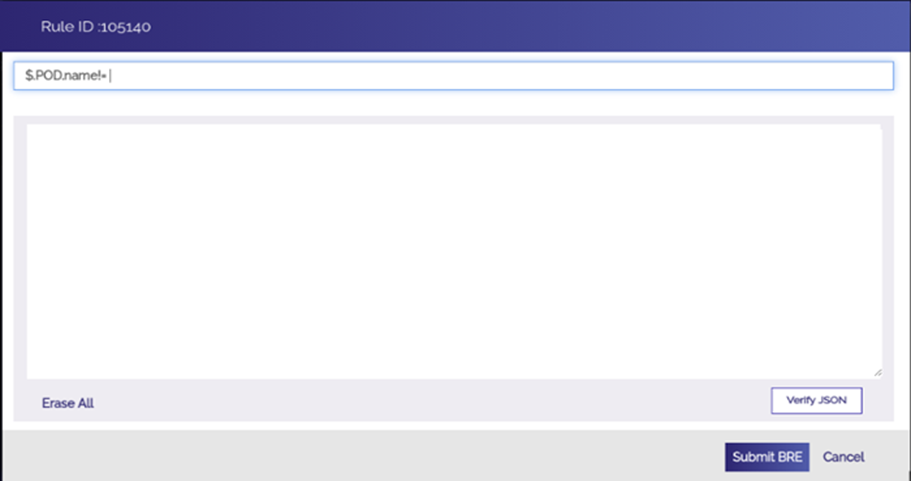
- After you enter the business rule, click Submit BRE to successfully configure the business rule.
The written business rule: $.POD.name!= specifies that if the user does not enter any value in the Name field and then performs the function to submit the data, the business rule will first check the value in the Name field. If the business rule:
- Finds the value in the Name field, the corresponding API will be called.
- Does not find any value in the Name field, the corresponding API will not be called.
Was this article helpful?
YesNo
