Selecting Source of Value
You perform this activity several times. When you configure multi-part parameters, template body parameters, or query and path parameters, you select the source of value. The source of value specifies the source location from where the vConnect module fetches the data.
Based on the source of value, you configure the API parameters and determine the value that a parameter will hold in the API request and response. While configuring the parameter, you can select the source of value as follows:
| Source of Value | Description |
| BUILTIN | After you select this option, the Value box displays the list of in-built modules that you can use to store a specific value in the parameter.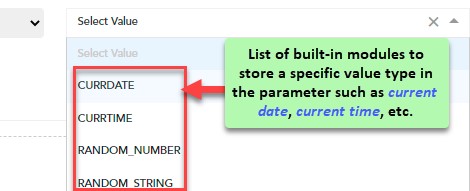 |
| CONSTANT | After you select this option, you need to enter the character based constant value that the API parameter stores. |
| HEADER | After you select this option, the Value box displays the list of parameters that are defined in the header section of the API request. Select a parameter from the list. Or, in the Value box, you can also manually enter another parameter of the header section of the API (For example: – Org_Id). 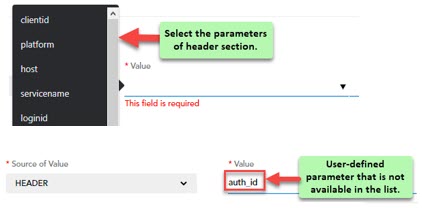 |
| REQUST_BODY | After you select this option, the Value box displays a dollar character ($) that is followed by a dot character (.). After the dot character, enter the name of the request parameter. The entire string that contains the dollar sign and the parameter represents the JSON based path. #Sample JSON path $.bank_acc_no Or $.type.ID In the first expression, the “bank_acc_no” parameter stores the bank account number of the user. In the second expression, “type” is an array type JSON object that contains the ID parameter. The ID parameter stores the unique ID (Identification number). 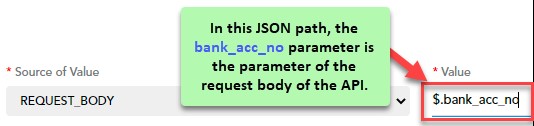 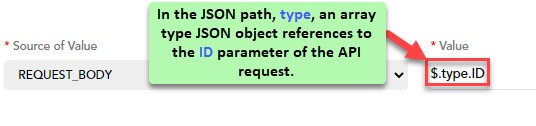 |
| ENVIRONMENT | After you select this option, the Value box displays the list of environment variables. The vConnect module fetches the data of the selected environment variable. You can also add a new variable. 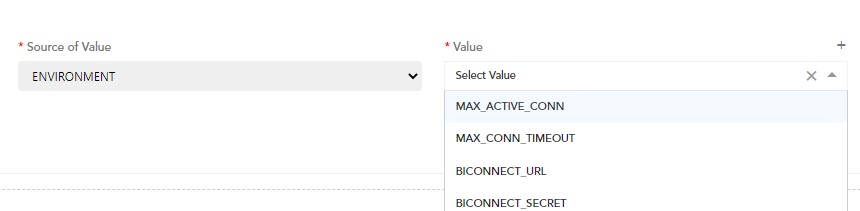 To learn how to add a new variable, access the document: Vahana Module-Environment |
Was this article helpful?
YesNo
