Update Sync Status
When you apply this task, it updates the sync status. It captures recently updated number of synced records. This task is mainly applied at the application level so that the vDesigner application user can track the records and data that are synced at the API and database levels. After the data is successfully synced, it is stored in the database.
To apply the update sync status task:
- In the Task dialog box, see the left navigation panel.
- In the Search by task box, enter Update Sync Status, and the left panel displays the Update Sync Status task.
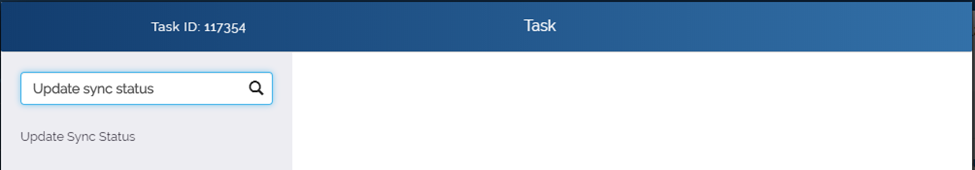
- In the left panel, click Update Sync Status, and the Update Sync Status dialog box opens.
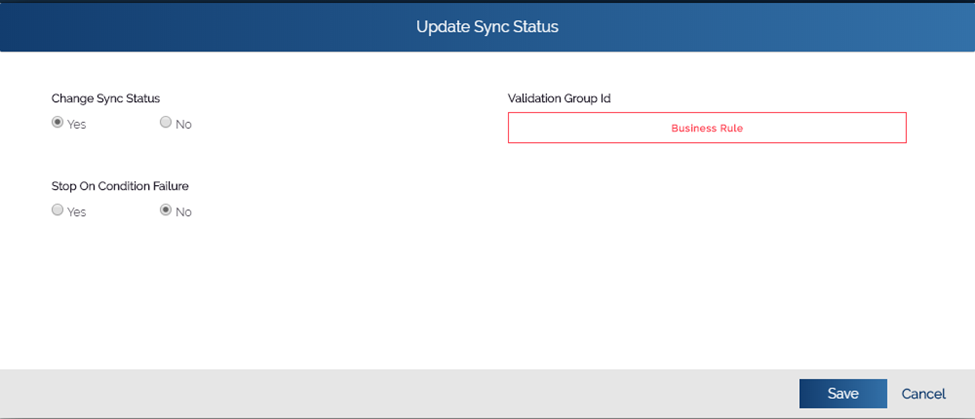
- In the Update Sync Status dialog box, under Change Sync Status, ensure that the Yes option is selected.
- Under Change Sync Status, if the Yes option is selected, click Save, and the Update Sync Status dialog box is closed Or,
- Under Change Sync Status, if Yes is not selected, click Yes to select it, and then click Save, and the Update Sync Status dialog box is closed.
- In the Task dialog box, click Save to successfully configure the Update Sync Status task.
Note:- After you select Yes under Change Sync Status, the Update Sync Status task updates the sync status and then maintains the number of synced and un-synced records.
Was this article helpful?
YesNo
