Configuring List with API
If you want to configure a list with an API call, you need to define the name of object where the data is stored after respective API fetches the data from the database and the array type JSON object that holds the data to display it in the list.
To configure the list:
- On vDesigner application’s dashboard, see the left navigation panel.
- In the left navigation pane, click Configure Landing Page, and the left panel expands.
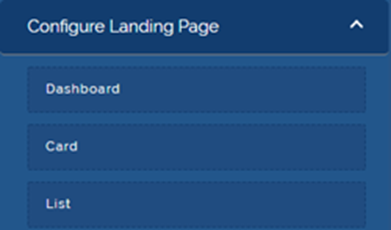
- Under Configuring Landing Page, click List, and the List View dialog box opens.

- In the List View dialog box, enter values in the respective boxes as follows:
| Box | Description |
| Header | In this box, enter the name/title (For example: – Duplicate List) of the list. |
| Object Type | In this box, enter the name object (For example: – DUPLICATE) where the data is stored after it is fetched from the database. Note:- In the Object Type box, you enter the name of object that you create in the Entity & Relationship module (See Data Modeling). If you enter any random name in the Object Type box, the list will not display the data. First you need to create the object by using Entity and Relation module and then use this object when you configure the list.  |
| LV Object Array Path | In this box, define the array of the DUPLICATE object that you have defined in the Object Type box. You can define the array as follows: $.POD.DUPLICATE[*] The path: $.POD.DUPLICATE[*] is the path of the Duplicate object. In this path of array, the asterisk (*) character that is enclosed by bracket works as a common loop. When the data is fetched, it reads the data from 0th index and picks the entire record set of data and treats it as a single object. It moves through each index consecutively and picks other records of data. |
| Primary Key1/Primary Key2/ Primary Key3 | In these boxes, enter the variable (For example: – ID) that you have declared when you created the object in the Entity and Relationship module. You will use this variable if you are fetching the data by using array object. |
After you configure the list, you need to define the card where the data of the list is displayed.
Was this article helpful?
YesNo
