Deployment History
Introduction
This module allows you to access and view the details of the deployment. The deployment details include the followings:
- Name of the branch that is deployed
- Name of the environment where a branch is deployed
- The date and time at which a branch is deployed
- Registered email ID of the user who has deployed the branch
Each time you deploy a branch into a specific environment, the Release Manager captures the deployment details and then helps you access them by using the “Deployment History†feature.
This feature helps you access the deployment history on the basis of the two following criteria:
- Name of environment
- Name of branch
To access the deployment history:
- In the Release Manager application, click the Deployment History tab, and the Release Manager module displays the following lists:
| List | Description |
| Type | After you click this list, it displays the following options: a. Environment Select this option to view the details of the deployment on the basis of a specific environment. b. Branch Select this option to view the details of the deployment on the basis of a specific branch. |
| Environment Name | The application displays this list if you select Environment in the Type list. In the Environment Name list, select an environment to view the deployment history on the basis of that selected environment. |
| Branch Name | The application displays this list if you select Branch in the Type list. In the Branch Name list, select a branch to view the deployment history of that branch. |
- After you select an environment or a branch, the Release Manager application displays the details of the deployment as follows:
- Name of the environment
- Name of the branch
- The date and time at which a branch is deployed
- Registered email ID of the user who has deployed the branch
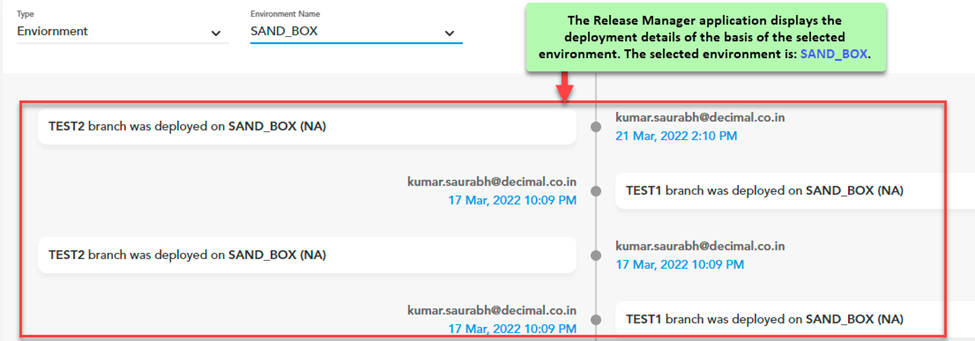
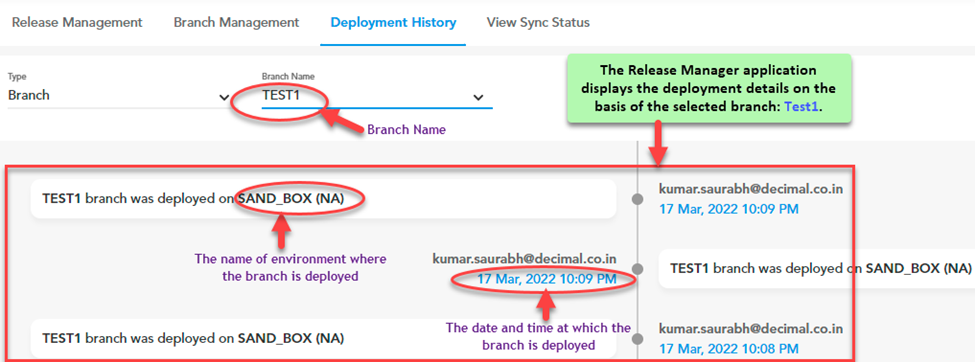
Was this article helpful?
YesNo
