Assigning Action to a Plus Group
This function allows you to define an action to a plus group item. After you define the action to a plus group item, you can perform the function on the respective plus group item. The functional behavior of specific plus group item depends on the action that you assign to the respective plus group.
To assign the action to the plus group item:
- On the Plus Group dialog box, see the Action ID field.

- Under Action ID, click Create Action, and the Task dialog box opens.
- In the Task dialog box, in the left panel, in the Search by Task box, enter the task’s name (For example: – Load New Object) that you want to assign, and the left panel displays the task’s name.

- Select that task and then click Save to assign the task to the plus group.
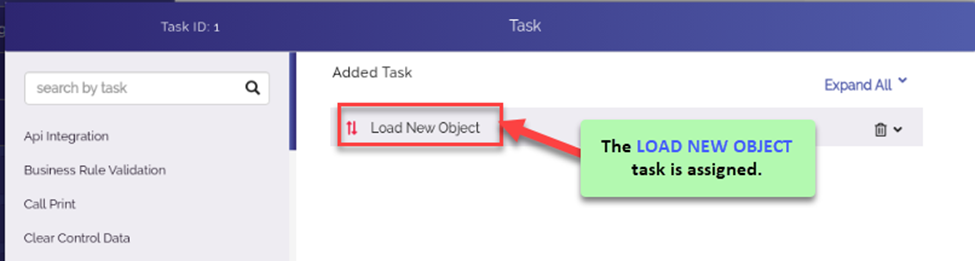
Note:- The following steps describe how to assign the Form Id task to the plus group item.
- In the search by task box, enter form id, and the left panel displays the Form Id task.
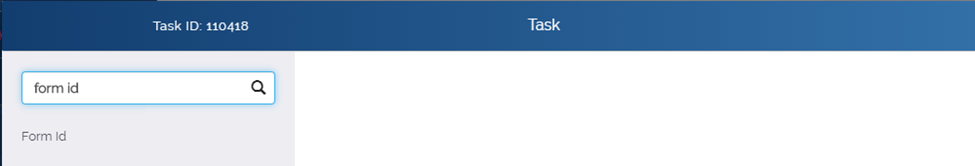
- In the left pane, click the Form Id task, and the Form Id dialog box opens.
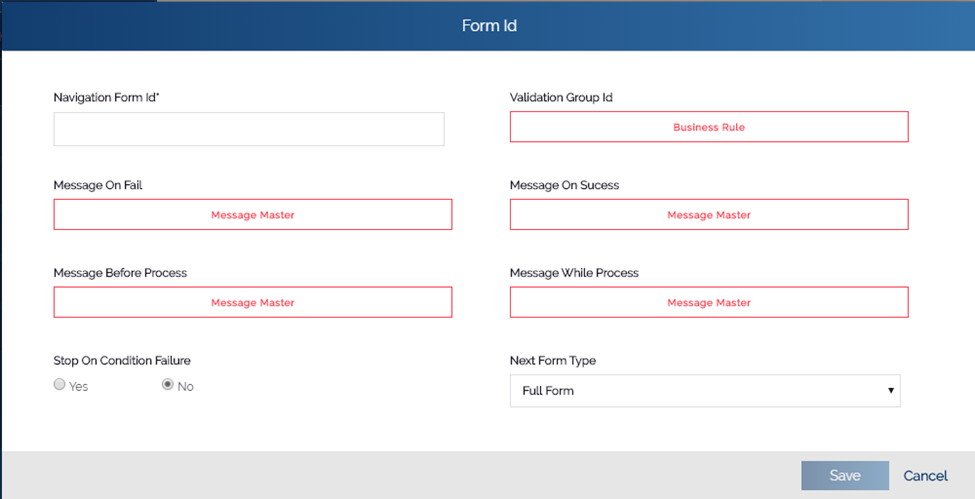
- In the Form Id dialog box, see the Navigation Form Id box.
- Click inside the Navigation Form Id box, it displays the list of the available forms along with their form ID.

- In the list, select a form.
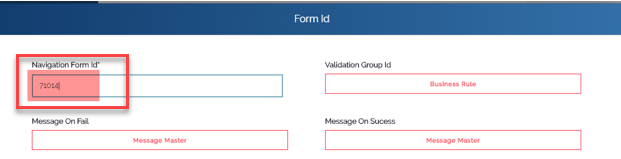
- After you select the form, click Save to assign the Form ID task to the plus group item.
Was this article helpful?
YesNo
