Previous Form
You can apply this task to an element that lets the user navigate to the last form that the user visited. When the user performs the action on the element to which this task is applied, the app takes the user to the previous form.
To apply the Previous Form task:
- On the Task dialog box, see the left navigation panel.
- In the Search by task box, enter Previous Form, and the left panel displays the Previous Form task.
- In the left panel, click Previous Form, and the Previous Form dialog box opens.
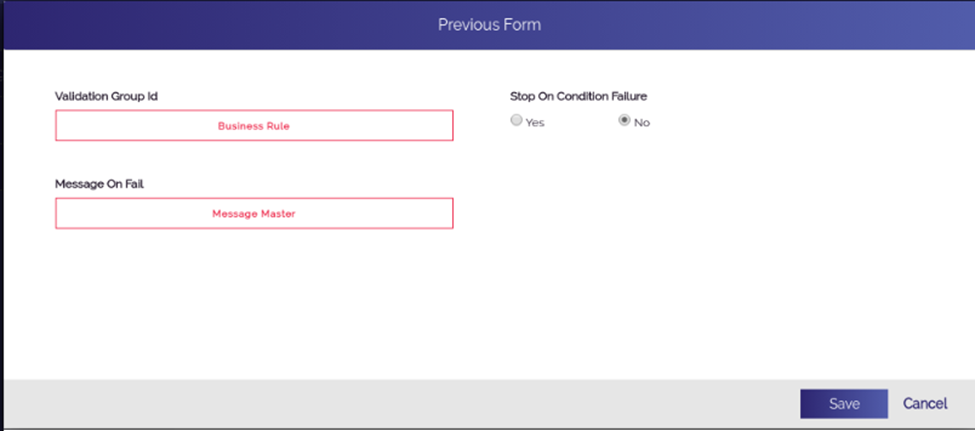
- In the Previous Form dialog box, click Save, and the Previous Form dialog box is closed.
- In the Task dialog box, click Save to configure the Previous Form task.
Was this article helpful?
YesNo
