Applying Hamburger Drawer to Form
When you add multiple menu items to the hamburger drawer, you have two choices: either you can use default DRAWER_HOME hamburger or you can create a new hamburger. After you design a hamburger menu by adding new menu items to it and then assigning actions to each of the menu items, you can use the hamburger menu on different pages of the mobile app.
To display a hamburger menu on specific page of the mobile app, you need to apply the hamburger menu on the form of the respective screen/page:
You can apply the hamburger menu on the form as follows:
- In the vDesigner application’s dashboard, see the right panel.
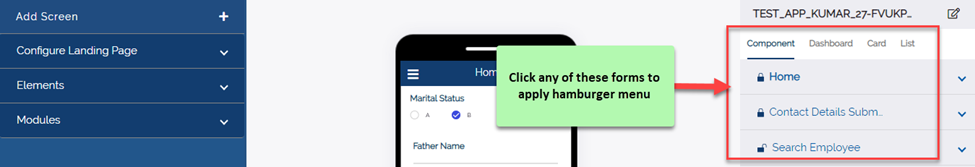
- In right panel, move the mouse pointer on the name of the form (For example: – Home) where you want to apply the hamburger menu, three icons appear.
- Click the edit icon (
 ), and the Dataon Full Form Definition dialog box opens.
), and the Dataon Full Form Definition dialog box opens.
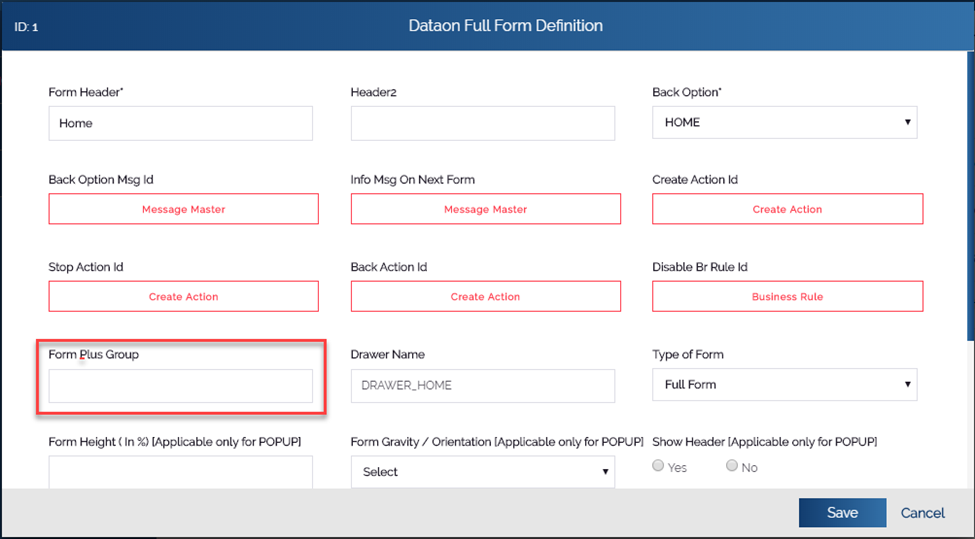
- On the Dataon Full Form Definition dialog box, see the Form Plus Group box.
- Click in the Form Plus Group box, and a list displays existing plus groups.
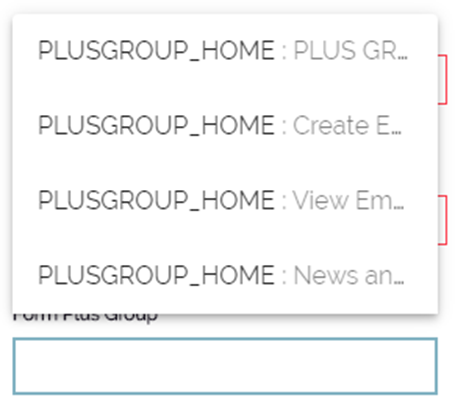
- In the list, click to select the plus group that you want to apply on the respective form.
- After you select the plus group, click Save to apply the plus group to the form.
Was this article helpful?
YesNo
