Creating a New Task Group
This feature allows you to create a new task group. The best advantage of creating a task group is that you can use it on different pages in the application. For instance, you can create a task group that contains the algorithm to authenticate the user-entered OTP.
When you create a task group, it is created at the application level. It means if you create a task group under an app, you can only use it in the same app. You cannot use it in other apps.
To create a task group:
- On the vDesigner module’s home page, see the left navigation panel.
- In the left navigation panel, see the Task Group icon (
).
- Click the Task Group icon, and the middle panel displays the Task Group Manager area.
- Under the Task Group Manager area, click Create New, and the Create Task Group dialog box opens.
- In the Create Task Group dialog box, in the Name box, enter the name of a new task group (for example, Demo Task Group).
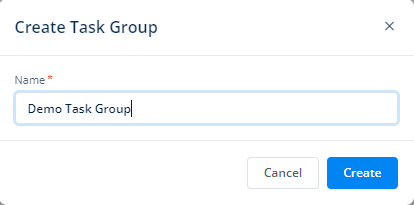
- After you enter the task group’s name, click Create to successfully create the task group.
After you create a task group, the middle panel displays the <<task group name>> page or dashboard. On the <<task group name>> page, the left panel, which is referred to as the Task panel, displays a list of available tasks.
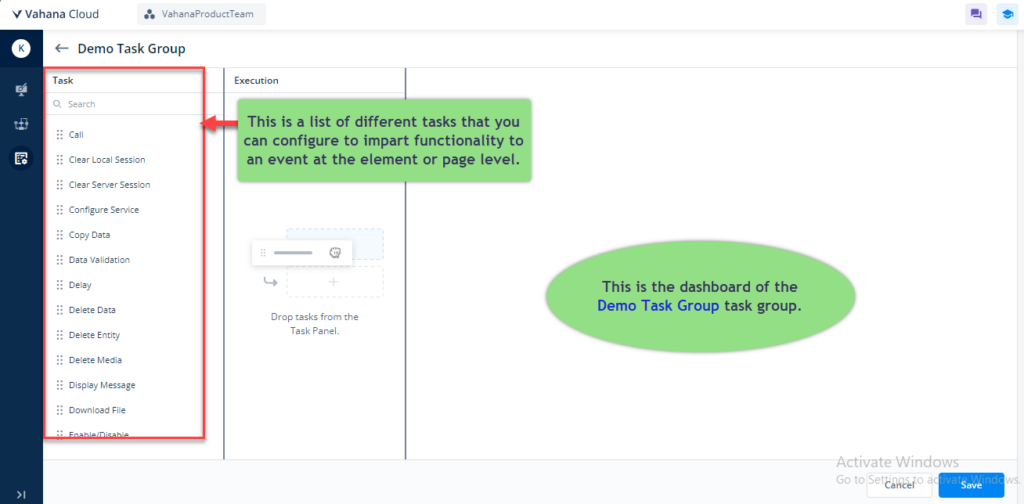
Was this article helpful?
YesNo
