JSON Reset
You can apply this task to clear the JSON object. You can apply this task anywhere in the mobile app workflow. It means that you can clear the data of any absolute JSON path or array-type JSON object. When you configure this task, it allows you to clear the JSON object at the control level. It specifies that you can apply this task to clear a specific control, but you cannot apply this task to clear more than one control at once.
To apply the JSON Reset task:
- On the Task dialog box, see the left navigation panel.
- In the Search by task box, enter JSON Reset, and the left panel displays the JSON Reset task.

- In the left panel, click Json Reset, and the Json Reset dialog box opens.
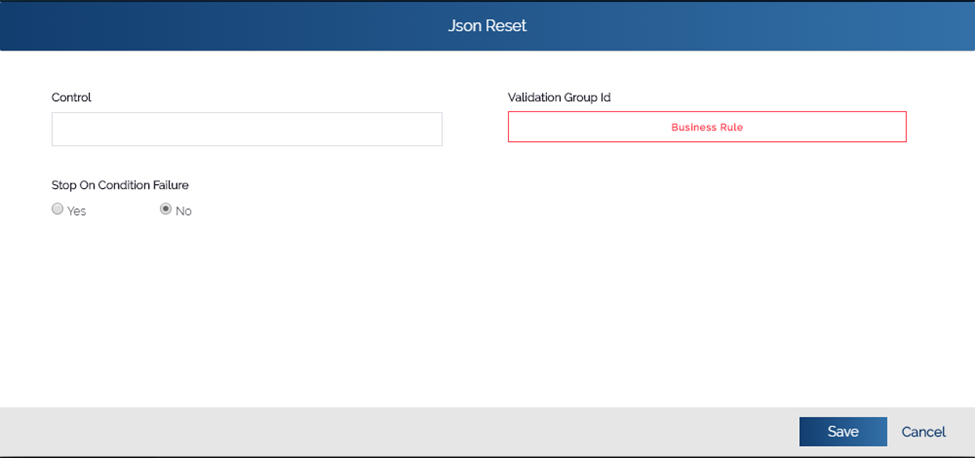
- In the JSON Reset dialog box, see the Control box.
- Click in the Control box, and the Control box displays the list of arrays of all controls.
- In the list, select an array-type object to clear the respective control (element).
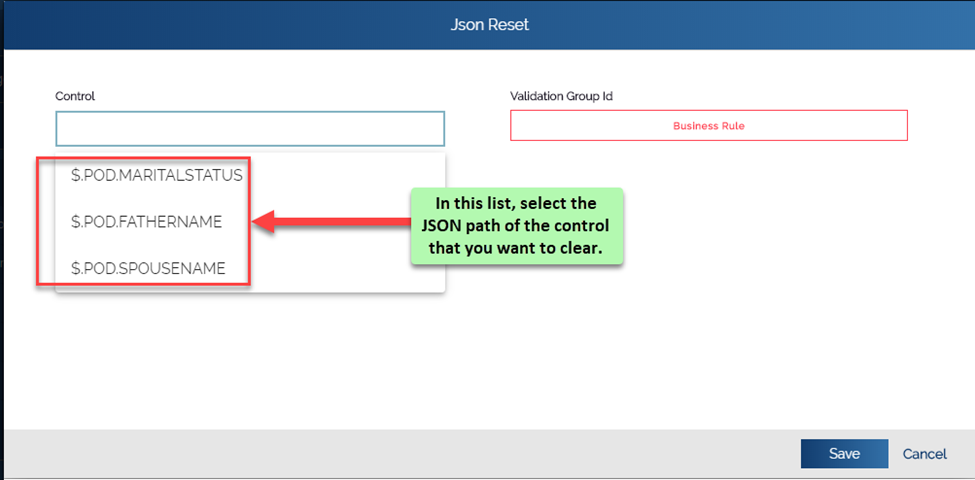
- After you select an array, click Save to close the Json Reset dialog box.
- In the Task dialog box, click Save to successfully configure the JSON Reset task.
Was this article helpful?
YesNo
