View Sync Details
This task is applied to view the number of synced and un-synced records on the mobile app. When this task executes, it displays the number of synced and un-synced records on the mobile app. In comparison of Update Sync Status task, this task has broader functional scope. It maintains the number of synced and un-synced records at the same time and displays the details of synced and un-synced records after it executes.
Like Update Sync Status task, it is also applied on the application level. By using this task, you can monitor the un-synced records and then perform function to finally sync them. Syncing records prevents data loss at the application and transaction level.
To apply the View Sync Status task:
- In the Task dialog box, see the left navigation panel.
- In the Search by task box, enter View Sync Details, and the left panel displays the View Sync Details task.
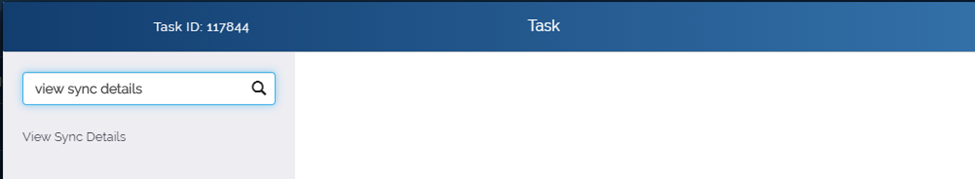
- In the left panel, click View Sync Details, and the View Sync Details dialog box opens.
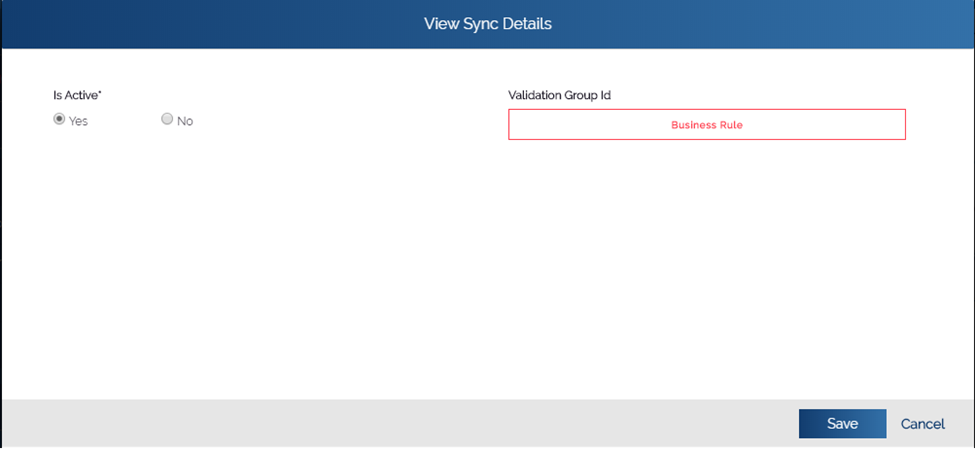
- In the View Sync Details dialog box, under the Is Active area, check if the Yes option is selected.
- If Yes is not selected, click Yes to select.
- Or, if Yes is selected, click Save, and the View Sync Details dialog box is closed.
- In the Task dialog box, click Save to successfully configure the View Sync Details task.
Was this article helpful?
YesNo
