Configuring API Usage via Proxy (Optional Step)
This feature allows you to establish the connection with the end point via proxy-based authentication mechanism.
To configure the usage of API via proxy:
- Under Connection Details, click the Use API via Proxy check box, and the following boxes appear:
- Host
- Port
- User Name and,
- Password

- To configure these properties:
- Right to the respective box (For example: – Host), click the plus icon (
 ), and the Add Variable dialog box opens.
), and the Add Variable dialog box opens. - On the Add Variable dialog box, in the Add Variable box, enter the value of the variable.
- In the SAND_BOX box, enter the value of the following properties:
- For the Host property:
- In the SAND_BOX box, enter the IP address.
- For the Port property:
- In the SAND_BOX box, enter the port number.
- For UserName property:
- In the SAND_BOX box, enter the user name.
- For Password property:
- In the SAND_BOX box, enter the password.
- For the Host property:
- Right to the respective box (For example: – Host), click the plus icon (
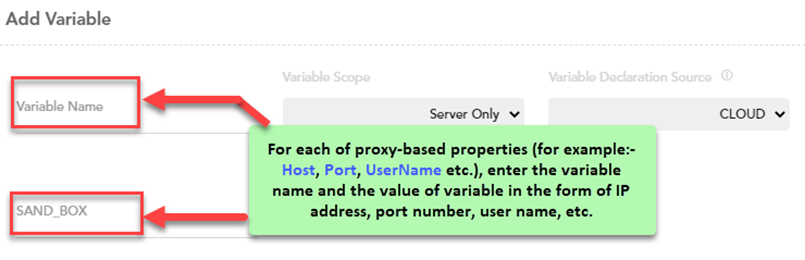
- After you successfully add variables and the value of the IP address, port number, user name and password, perform the following functions:
- Click the Host list and then select the variable that you have recently created and that contains the IP address.
- Click the Port list and then select the variable that you have recently created and that contains the port number.
- Click the UserName list and then select the variable that you have recently created and that contains the user name.
- Click the Password list and then select the variable that you have recently created and that contains the password.
- After you configure proxy-level properties, click Save to configure API usage via proxy.
Was this article helpful?
YesNo
