Applying a Plus Group
To apply a plus group on specific screen:
- In the Dataon Full Form Definition dialog box, see the Form Plus Group box.
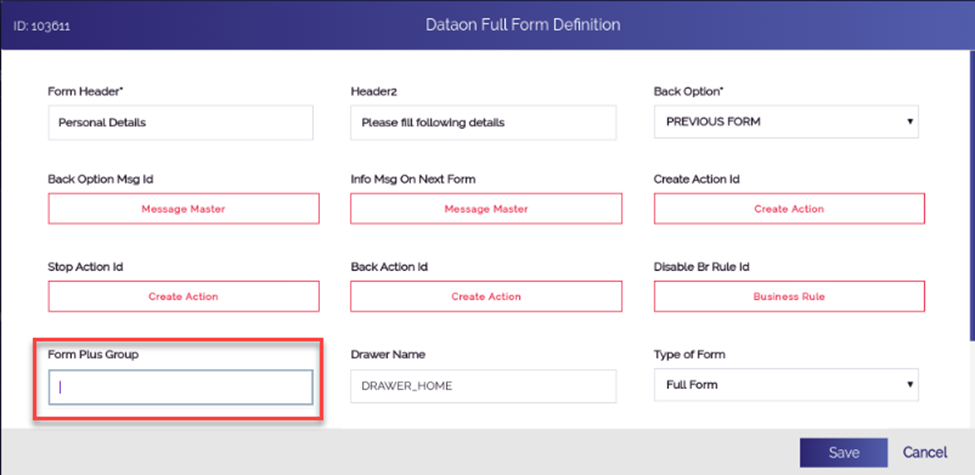
- Click inside the Form Plus Group box, and a list expands and then displays available plus groups.
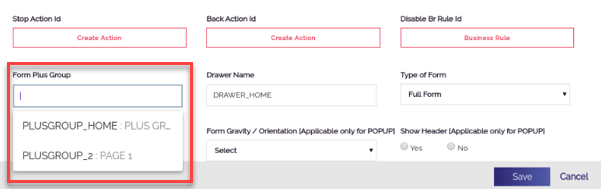
- In the list of plus groups, select the plus group (For example: – PLUSGROUP_HOME: PLUSGROUP) that you want to apply, and then click Save to apply the selected plus group to the screen.
Was this article helpful?
YesNo
