Configuring vConnect Services in vMonitor
In the vMonitor module, you can monitor services that are published on the vConnect portal. On the vConnect portal, you configure an API. Thus, you create a service. After you create the service, you need to add the API to it. You can add multiple APIs to the service.
After you add APIs to the service, you publish the service. On the vConnect portal, a service serves as a service container that can have one or more services.
This feature allows you to configure and monitor published vConnect services.
To configure vConnect service:
- On the vMonitor dashboard, click the Services tab, and the Services page opens.
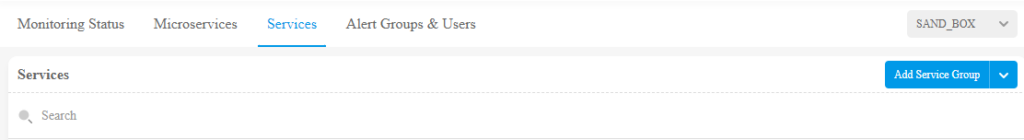
- On the Services page, click Add Service Group, and the Service Group page opens.
- On the Service Group page, perform the following functions:
| Field | Description |
| Service Group Name | In this field, enter the service’s name (For example:- AUTH or GST_ADVANCED_AUTHENTICATION). |
| Area | When to Inform |
| Alert | click the Alert list and then select the reason (For example:- If API is slow) that will trigger the alert. Note:- The pre-defined messages are internally mapped to the reasons that the Alert list displays. If the service’s behavior matches the reason that you select in the Alert list, the vMonior module sends the predefined alert message to the user based on the selected reason. |
| Time in Seconds | This field appears after you select a reason in the Alert list. In this field, enter the time (For example:- 30) in seconds so that vMonitor sends the alert periodically to the user at a specific interval. Note:- If you enter 30 in the Time in Seconds field, the vMonitor module will repeatedly send the alert to the user at intervals of 30 seconds. You can click Add New to configure another alert. |
| Area | Inform to |
| Select Group | Click this list and then select a user group (For example:- Test). After you select a user group, vMonitor sends alerts to this user group. |
- After you enter details in the related fields, click Create to configure the vConnect service.
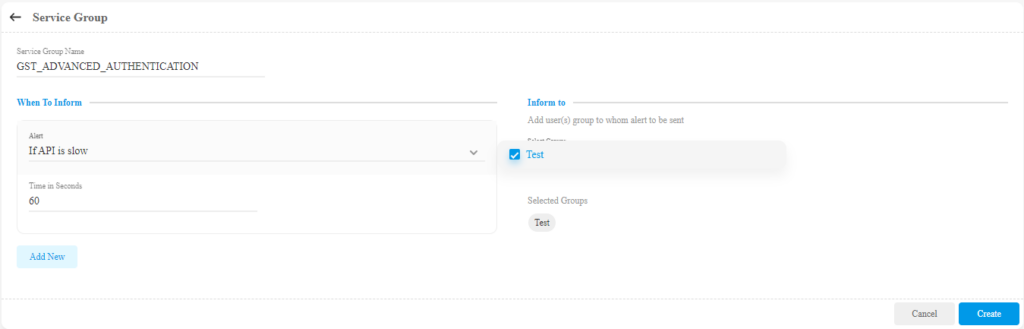
Was this article helpful?
YesNo
