Configuring API Request Details
This function allows you to configure the API request. To configure the API request, you define the title and description of the API.
To configure API Request Details:
- Under API Type, click the API Request Details tab (If it is not selected), and the application displays the boxes and list to define the details.
- Under API Request Details, enter the details of the API as follows:
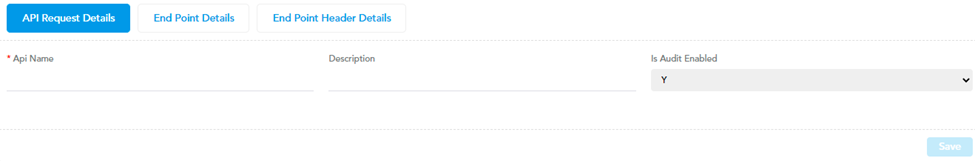
| List/Box | Description |
| API Name | In this box, enter the title of the API. On the vConnect platform, you access, track, and manage an API by its title. |
| Description | In this box, enter the brief description of the API. |
| Is Audit Enabled | Click this list and then select one of the following values: Y: – Select this value to create the communication logs of the respective API. N: – Select this value to not create the communication logs of the respective API. |
- After you enter the details of the API, click Save to configure the API request.
Was this article helpful?
YesNo
