vConnect Dashboard
The Vahana web portal allows you to access all the Vahana incorporated resources, including vDesigner, vConnect, Release Manager, vLog, etc. To access all these applications, you do not need to log in separately. The Vahana portal offers the single sign-on facility to its registered user. After the user successfully accesses the Vahana portal, the user can easily access the vConnect module.
To access the vConnect module:
- Open the Internet browser.
- In the Address box, enter the URL of the Vahana portal.
- Press Enter, the login page opens.
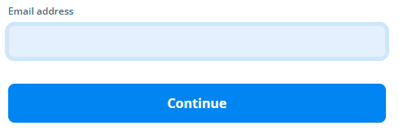
- On the login page, in the Email address box, enter your registered email ID.
- Click Continue, the Password box appears.
- In the Password box, enter your Vahana account’s password.
- Click Log In, the Vahana portal’s home page opens.
- On the home page, in the right panel, find the nine-dot icon (
 )
) - Click the nine-dot icon (
 ), the right panel expands.
), the right panel expands. - In the right panel, under Modules, under Vahana Tools, click Applications, and the Vahana portal displays the list of different applications.
- In the Search filter box, enter the name of app and then find it.
- After you find the app, click it, and the application displays the app dashboard.
- On the dashboard, find the left navigation panel.
- In the left navigation panel, find the Vahana Integration icon (
 ).
). - Click the Vahana Integration icon (
 ), the Vahana Integration page opens.
), the Vahana Integration page opens. - On the Vahana Integration page, click vConnect, and the vConnect module’s home page opens.
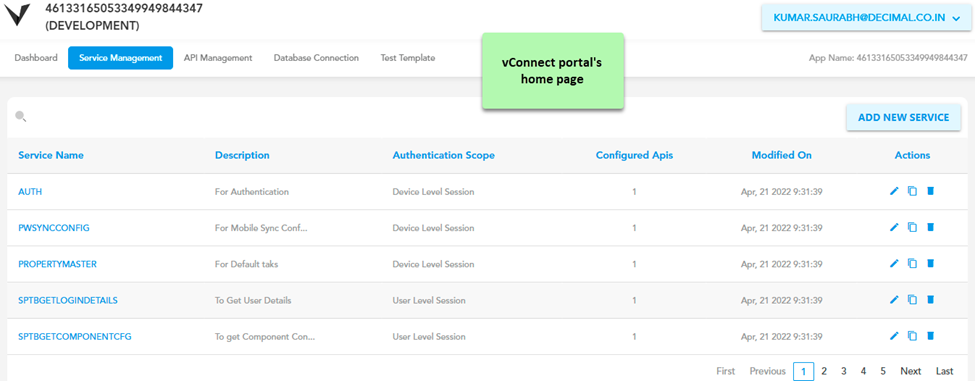
Was this article helpful?
YesNo
