Record Sync
When this task executes, it syncs all un-synced records at the database level. It allows you to sync the records based on the “Where…†clause condition of the SQL query. On the basis of the “Where…†clause, the Record Sync task picks the un-synced records from the respective service and then sync them.
To apply the Record Sync task:
- On the Task dialog box, see the left navigation panel.
- In the Search by task box, enter Record Sync, and the left panel displays the Record Sync task.
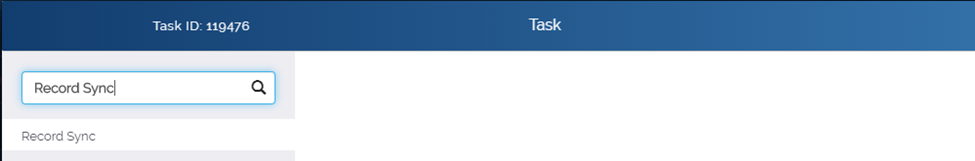
- In the left panel, click Record Sync, and the Record Sync dialog box opens.
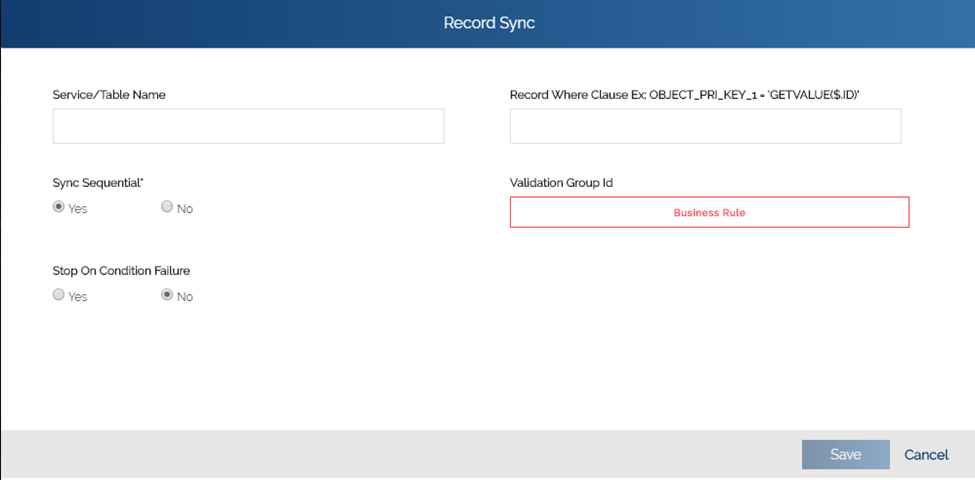
- In the Record Sync dialog box, enter the values as follows:
| Box | Description |
| Service/Table Name | In this box, enter the name of web service (For example: – SPMBINSERTAOFOBJDATA) that the Record Sync task accesses to pick the un-synced records. Note:- On the vConnect portal, the SPMBINSERTAOFOBJDATA service works as a sync API. It captures the mobile app data and then insets it into the database tables. |
| Record Where Clause | In this box, enter the “Where…†clause condition. On the basis of the “Where…†clause condition, the task picks un-synced records. |
- After you enter the service name and the where clause condition, click Save to close the Record Sync dialog box.
- In the Task dialog box, click Save to successfully configure the Record Sync task.
Was this article helpful?
YesNo
