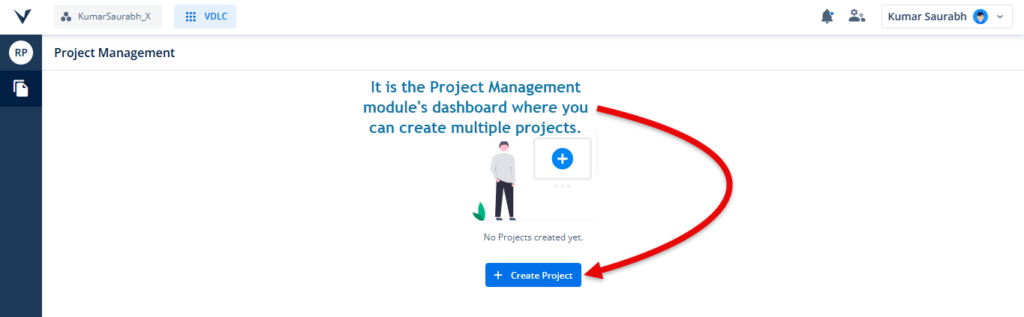An Introduction to Project Management
In the Vahana cloud, the Project Management module allows you to create the project. After you create a project, you configure multiple project-level properties to organize a variety of documents in the project.
Under the project, you can upload numerous documents. These documents include businuess requirement documents, detailed functional specification documents, test plans, test cases, system overview documents, change requirements, API documents, user assistance guides, configuration manuals, and others. These documents play important role throughout the product development life cycle.
The Project Management module helps you manage the project efficiently from requirement planning to other SDLC phases until successful product deployment. It aims to deliver a user-friendly and robust solution while ensuring risk mitigation, security, compliance, and scalability.
The next section describes how to access the Project Management module on the Vahana portal.
How to Access Project Management Module
To access the Project Management module:
- On the Vahana portal’s home page, see the top panel.

- In the top panel, click the VDLC icon to display a context menu.
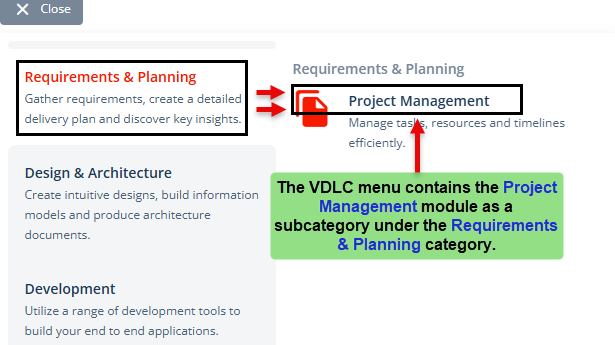
- On the context menu, point to Requirement & Planning, and then click Project Management to display the Project Management module’s home page.