Configuring Microservice
By using this feature, you can configure microservices that you want the vMonitor module to monitor. To configure a microservice, you need to add the microservice. When you configure a microservice, you map the microservice to a specific user’s profile or user group. After you map the microservice to the user’s profile or user group, the vMonitor module sends microservice-related alerts to a specific user or user group.
To configure the microservice:
- On the vMonitor dashboard, click the Microservices tab.
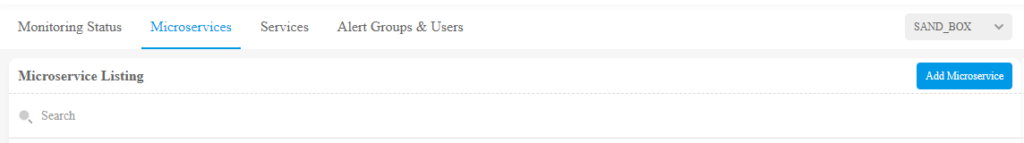
- On the vMonitor dashboard, click Add Microservice, and the Microservice Info page opens.
- On the Microservice Info page, perform the following functions:
| Field | Description |
| Display Name | In this field, enter the microservice’s name. |
| URL (with local IP) | In this field, you can enter one of the following: 1. URL:- Enter the URL string if you are monitoring the microservice that is hosted on the public URL. 2. Local Host:- Enter Local Host or 127.0.0.1 if you are monitoring the microservice that is hosted on the same server. Note:- In the URL (with local IP) field, you can also enter the service’s name (For example:- esb) if the service is deployed to the Docker based environment. |
| Response Code | In this field, enter the response code (For example:- 200) if API returns the expected result. |
| Expected Value | In this field, enter the expected value (response code) (For example:- 200) that the service will successfully return to the user. |
| Method | Click this list, and then select one of the following API methods: a. Get b. Post |
| Type | Under Inform to, in the Type area: a. If you select Group, click the Select Groups list, and then click the related check box to select one more groups (For example:- Test). After monitoring the service, the vMonitor module will send alerts to the users of the selected group. b. If you select User, click the Select Users list, and then click the related check box to one or more users. After monitoring the service, the vMonitor module will send alerts to the selected users. |
| Check After Every | In this field, enter a numeric value (For example:- 5 or 10) in minutes. This value specifies a time frame. After this time frame passes, the vMonitor module monitors the configured service periodically. |
- After you enter the details to configure the microservice, click Save to successfully configure it.
Was this article helpful?
YesNo
