An Introduction to Event Logs
The Event Logs module represents detailed event logs of events that are configured on the Vahana platform. While the Event Logs module displays logs of configured events, You need to access the Event Manager module to configure an event.
The Event Logs module does not have the functionality to configure an event; it only displays logs of events that you configure in the Event Manager module. You can configure an event related to the following consumer types:
- vConnect Service
- Analytics
- Workflow
- Communication
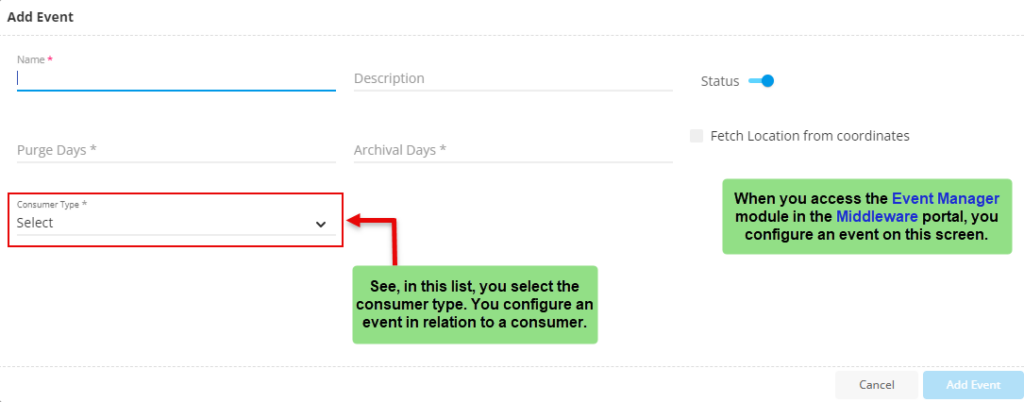
The consumer type specifies a vConnect service, data logs, application, and other software components. The events are configured in connection with a consumer type. When a consumer type is executed or a user action initiates a consumer, the configured event is raised. For instance:- When you configure a service on the vConnect portal, it provides you with the option to map an event to the service. When you map an event to a service, the vConnect portal allows you to configure the event’s execution with the following options:
- Just after API execution
- At specific time
- After specific time
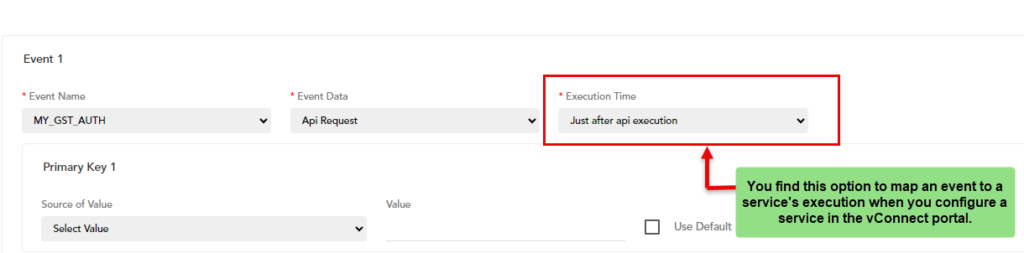
In a specific scenario, an event-trigger can initiate a consumer type. When you want to configure an event, you need to access the Event Manager module in the Middleware portal.
