Exporting an API as a Service
After you add one or more APIs to a service, you need to publish the API. To publish an API, you export it as a service. Exporting an API as a service means that you are exposing the API as a service on the configured end-point URL.
If you do not export an API as a service, the front-end application cannot consume that API. To export an API as a service, you need to mandatorily perform the following functions:
- Creating and configuring an API
- Creating a new service
- Registering the API under newly created service
After you perform these steps, you can export the API as a service.
To export an API:
- On the home page of the vConnect module, find the API Management tab.

- Click the API Management tab, and the vConnect module displays the list of configured APIs.
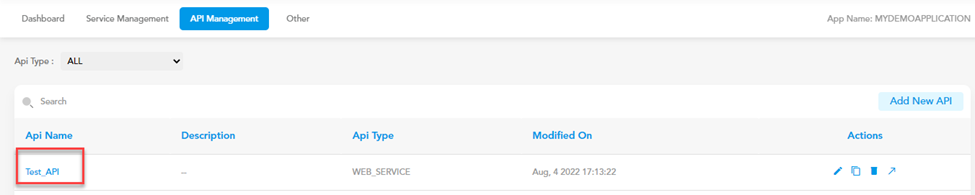
- In the list of APIs, under API Name, find the API (For example: – Test_API) that you want to export.
- After you find the API, move the mouse pointer to the right under Action.
- Under Action, click the Export icon (
 ), and the Details dialog box opens.
), and the Details dialog box opens.
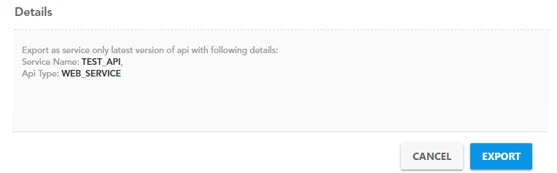
- In the Details dialog box, click EXPORT, and vConnect displays the message: “The service created successfully.“
- The API is successfully exported as a service.
Was this article helpful?
YesNo
