Adding REST/SOAP API
This feature allows you to configure the REST APIs or SOAP APIs as follows:
To add REST/SOAP API:
- On the home page of the vConnect module, find the API Management tab.
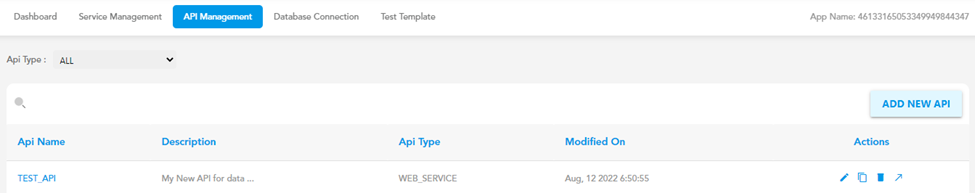
- Click the API Management tab, and the API Management page opens.
- On the API Management page, click ADD NEW API, and the API Type area displays three options:
- REST/SOAP (Selected by default)
- LAMBDA
- DATABASE
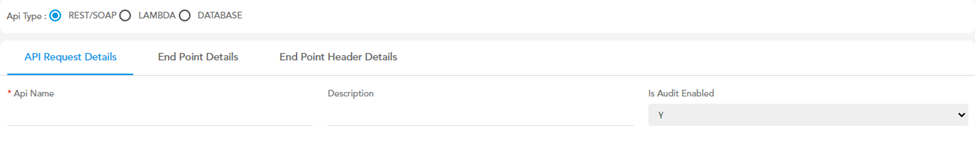
- Let the REST/SOAP option be selected and then configure the REST/SOAP APIs as described in the Configuring API Request Details post.
Was this article helpful?
YesNo
