Copy and Assign Role
This post is referring to Vahana 2 (beta version). To check the document for production, please go to vDesigner-v1.0
In the IAM module, this functionality allows you to copy and then assign all roles of a member to another member. You can copy and assign roles as follows:
To copy and assign roles:
- On the Teams page, see the top navigation panel.
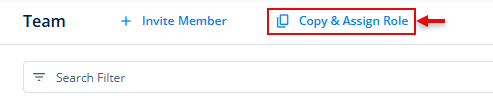
- In the top navigation panel, click Copy & Assign Role, and the Copy & Assign Role dialog box opens.
- In the Copy & Assign Role dialog box, perform functions as follows:
| List | Description |
| Copy roles from | Click this list, and then select a user’s name. In this list, you select a user to copy his or her roles and assign them to another user. |
| Assign roles to | Click this list, and then select a user’s name. In this list, you select a user who you want to assign the role. |
| Assigned Roles | This non-editable area only displays the names of different roles that the IAM module is going to assign to the user. |
- After you select users, click Assign to assign roles to the user.
Was this article helpful?
YesNo
