An Introduction to Roles
This post is referring to Vahana 2 (beta version). To check the document for production, please go to vDesigner-v1.0
The IAM module contains the following standard inbuit roles:
- Workspace Admin
- App Developer
- App Admin
- Devops Engineer
You can assign these roles to the workspace member so that he or she can access one or more resources and perform the intended functions. A role defines a functional scope for a member, which means what types of functions a member can perform on different resources based on granted permissions. You can access different roles as follows:
Accessing Standard Roles
- On the Teams page, see the left navigation panel.
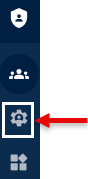
- In the left navigation panel, see the Roles icon (
 ).
). - Click the Roles icon (
 ), and a Roles page opens.
), and a Roles page opens.
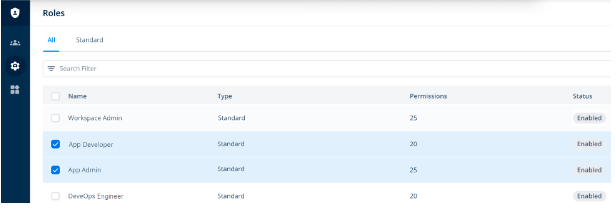
- The Roles page displays a list of different standard roles that are available with the IAM module.
- The list displays the following details of a role:
- Name of role (for example, App Developer)
- Type of role
- Total number of permissions that are available in a specific role
- Status of role (enabled or disabled)
Was this article helpful?
YesNo
