Turning on Debug Mode
The vDesigner application allows you to use the debug feature to debug the mobile app on the functional level. To use the debug feature, you need to make it active. You can make the debug mode active as follow:
To make the debug feature active:
- On the vDesigner dashboard, see the right navigation panel.
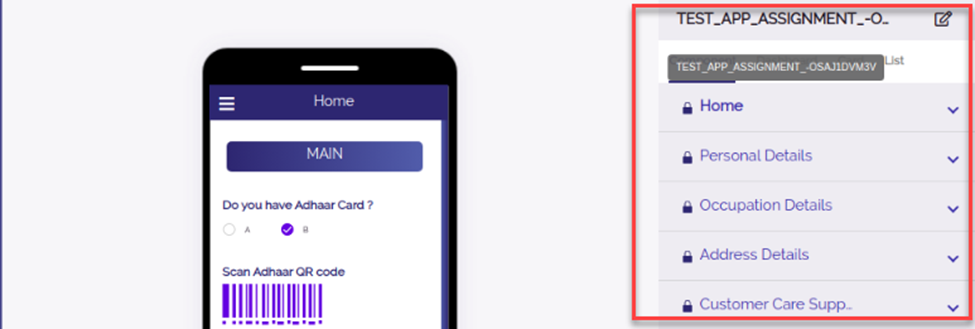
- In the right panel, see the mobile app’s name (For example: – Test_app_assignment_-O).
- To the right of the mobile app’s name, see the edit icon. (
 ).
).
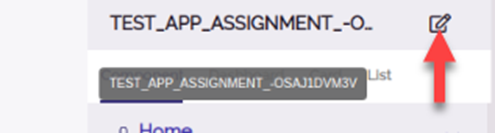
- Click the edit icon (
 ), and the App Definition Form dialog box opens.
), and the App Definition Form dialog box opens.
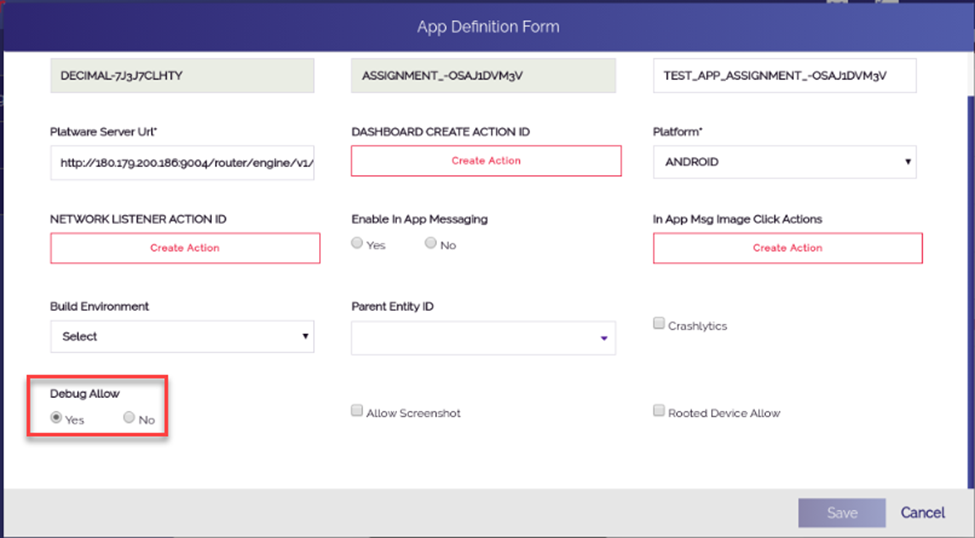
- In the App Definition Form dialog box, see the Debug Allow mutually exclusive options.
- Under Debug Allow, click Yes and then click Save, and the debug feature becomes active.
Was this article helpful?
YesNo
