Testing a Custom Function
This post is referring to Vahana 2 (beta version). To check the document for production, please go to vDesigner-v1.0
After you create a custom function, you need to test it and make sure that you can consume it to implement the related functionality. The Custom Function sub-module also provides a feature to test the custom function.
To test a custom function:
- On the Custom Functions page, see the list of custom functions.
- In the list, find the custom function that you want to test.
- Or, click in the Search box, and then enter the custom function’s name to find it.
- After you find the custom function, click its name to display the Info panel.
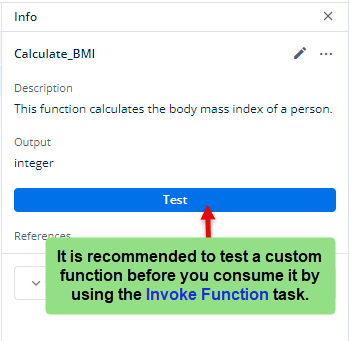
- In the Info panel, click Test to test it, and the <<Custom Function Name>> Test dialog box opens.
- The <<Custom Function Name>> Test dialog box displays a group of boxes with the names of input parameters.
Note:- The <<Custom Function Name>> Test dialog box displays different boxes based on the input parameters that you defined in the custom function’s programming code.
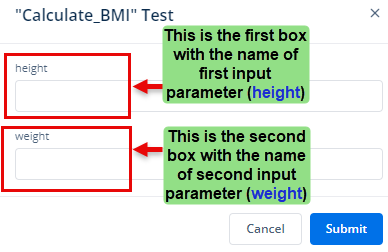
- In the dialog box, enter a value in the first box (for example, height).
- In the second box, enter a value.
- After you enter values in all boxes, click Submit to find the output of the custom function.
Was this article helpful?
YesNo
