The Print Task enables the user to make application entities, such as a page, component, element, row, or other defined sections, available for download in a printable format. This task is designed to provide users with a convenient way to generate hard or soft copies of relevant application data or structures.
Common Uses
- Printing Transaction Receipts:
Allow users to generate a printable version of transaction summaries or receipts after completing operations like fund transfers or loan applications. - Account Statements:
Enable users to print account summaries or detailed statements directly from the application. - Loan Details or EMI Schedules:
Provide a printable schedule for EMI payments or loan details for reference. - Application Forms:
Allow users to print pre-filled or blank application forms for account openings, service requests, or other purposes. - Regulatory Disclosures:
Provide printable copies of compliance or regulatory disclosures for audit or customer reference.
Configuration
When you create a task, its configuration page opens in which you define its basic and advanced properties. These are as follows:
Basic
| Basic Properties | Description |
| Task Type | The Task Type indicates what kind of task you are creating. This is a read-only field since you select the type when you create the task and cannot change it during the configuration stage. |
| Reference Name | The Reference Name acts as a unique internal identifier for the task. This is visible to vFlow users for ease of reference but is hidden from end users. This allows users of the platform to manage and differentiate between tasks conveniently. |
| Name | The name defined here will be displayed to the end user. |
| Description | The Description field is intended for use by application designers or administrators (vFlow users) to provide additional context or details about the task group. This description is not visible to end-users and is used solely for internal reference to assist with task management. |
| Loader Properties – Title | |
| Loader Properties – Description | |
| Business Rule – Rule | This drop-down allows you to specify a Business Rule that governs when and how this task executes, offering more fine-grained control over task execution. If the specified condition is met, the task will execute; otherwise, it will not. |
Properties
- Entity Type:
- Click this list and then select one of the following entities that you want to make downloadable in the application:
- Page
- Component
- Element
- Row
- Column
- Click this list and then select one of the following entities that you want to make downloadable in the application:
Note: If you configure the “Table” component to make it downloadable, the application will allow you to download the table’s data based on the pagination setting.
If the pagination is applied to the table component, the application will allow you to download the data of currently visible rows and columns.
However, if you select the (![]() ) checkbox, the whole table gets printed.
) checkbox, the whole table gets printed.
- Following actions are required on the basis of the entity selected:
- Page
- Select this option to make the entire page downloadable.
- Action Required: Select the Page Name for the targeted page.
- Component
- Select this option to make a specific component downloadable.
- Action Required:
- Select the Page Name containing the component.
- Select the specific Component.
- Element
- Select this option to make an individual element within a component downloadable.
- Action Required:
- Select the Page Name.
- Select the Component that contains the element.
- Select the specific Element.
- Row
- Allows a specific row’s content to be downloadable.
- Action Required:
- Select the Page Name.
- Select the Row Index that has to be downloaded.
- Column
- Enables downloading the data from a specific column.
- Action Required:
- Select the Page Name.
- Select the Row Index that contains the column.
- Select the Column Index that contains the row.
- Page
Finally, save the task.
Reference
The Reference option becomes available when you open a Component, Task Group, or Business Rule from the page-level inventory that opens in the configurator, and the global inventory.
Since this inventory contains all the Components, Task Groups, and Business Rules created in Vahana vFlow 2.0, it can be challenging to determine where these entities are mapped within the application. The Reference option provides a structured overview of all locations or items where a selected entity is mapped, offering a clear dependency view.
Example Mapping:
- Form > Row 1 > Column 1
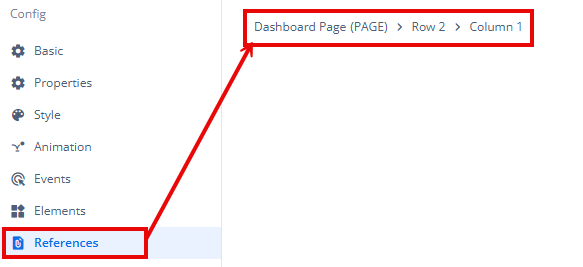
This feature helps in efficiently tracking and managing dependencies across different sections of the application.
