Precision – 1000
The Precision – 1000 SDK provides advanced biometric authentication, supporting fingerprint recognition for secure identity verification. It is designed for applications requiring high accuracy and reliability, such as banking, security, and government services.
Steps to Register:
- On the SDK Manager Module, Click the card named ‘Precision – 1000’.
- An Info panel opens on the right of the screen.
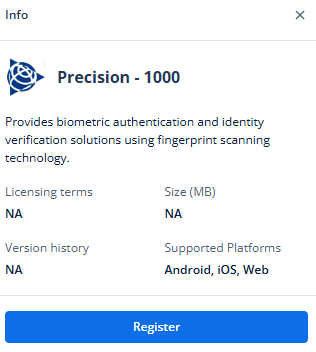
- On the Info panel, click Register.
- Then enter PID version (Mandatory), RD Package, and WADH for Non Prod or Prod.
- Save the key/s.
- The Precision – 1000 SDK is registered!
Task Properties
Following are the task properties:
| Finger Count | Number of fingers to be scanned. |
| Finger Type | Type of finger selected for scanning |
| Timeout | Time in seconds before the operation times out. |
Was this article helpful?
YesNo
