Open_Whatsapp
You can apply this task to open a Whatsapp screen that allows the user to send the Whatsapp message to the configured phone number.
To apply the Open_whatsapp task:
- On the Task dialog box, see the left navigation panel.
- In the Search by task box, enter Open_whatsapp, and the left panel displays the Open_whatsapp task.
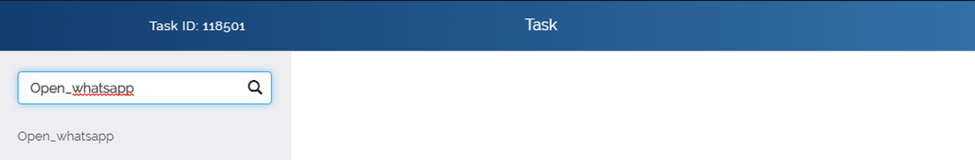
- In the left panel, click Open_whatsapp, and the Open_whatsapp dialog box opens.
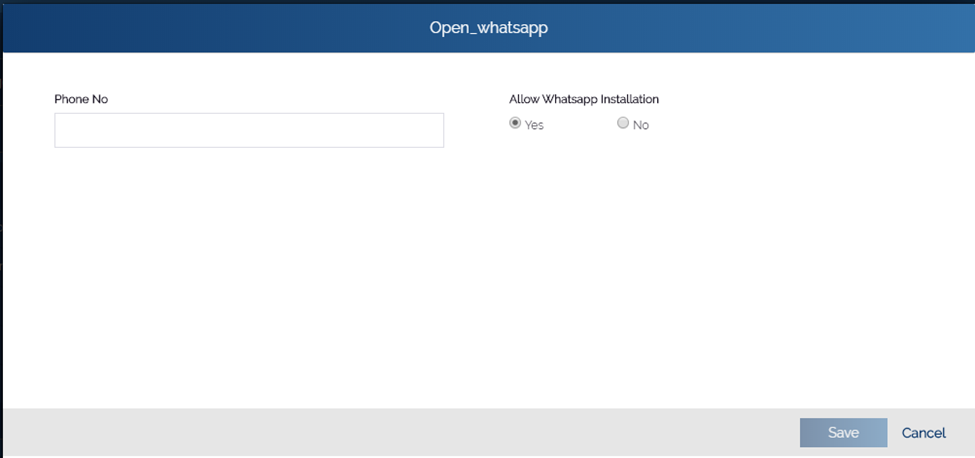
- In the Open_whatsapp dialog box, see the Phone No box.
- In the Phone No box, enter the phone number (For example:- 981076XXX6) for which you want to open the whatsapp message screen.
- After you enter the phone number, click Save to close the Open_whatsapp dialog box.
- In the Task dialog box, click Save to successfully configure the Open_whatsapp task.
Was this article helpful?
YesNo
