Open Map
In the vDesigner application, you can use this task to incorporate the feature of Google map in the mobile app. While configuring this task, you need to provide specific values of latitude and longitude coordinates respectively.
When this task executes, it opens the map on the mobile app, in addition to the location of the configured values of the latitude and longitude coordinates.
To apply the open_map task:
- On the Task dialog box, see the left navigation panel.
- In the Search by task box, enter open_map, and the left panel displays the Open_Map task.
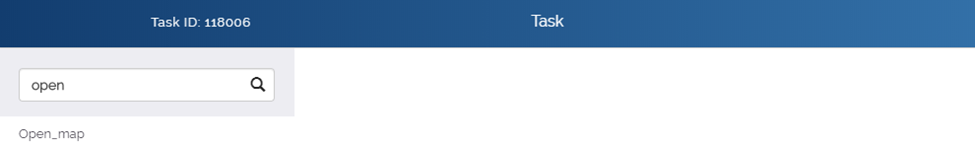
- In the left panel, click Open_Map, and the Open_Map dialog box opens.
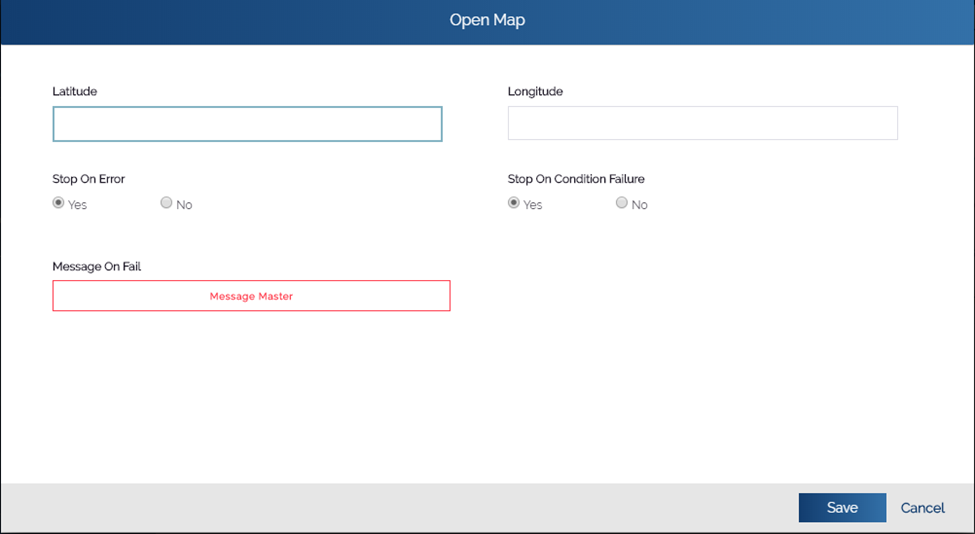
- In the Open_Map dialog box, perform the functions as follows:
- In the Latitude box, enter latitude coordinates (For example: – 28.459497).
- In the Longitude box, enter longitude coordinates (For example: – 77.026634).
- After you enter latitude and longitude coordinates, click Save, and the Open_Map dialog box is closed.
- In the Task dialog box, click Save to successfully configure the Open_Map task.
Was this article helpful?
YesNo
