Logout
After this task executes, it terminates the current user-session, and the mobile app user logs out of the mobile app. To access the mobile app again, the user needs to log on the app. You can apply this task to incorporate the logout feature in the mobile app. The logout task is commonly applied to the logout menu item.
To apply the logout task:
- In the Task dialog box, see the left navigation panel.
- In the Search by task box, enter Logout, and the left panel displays the Logout task.

- In the left panel, Click Logout, and the Logout dialog box opens.
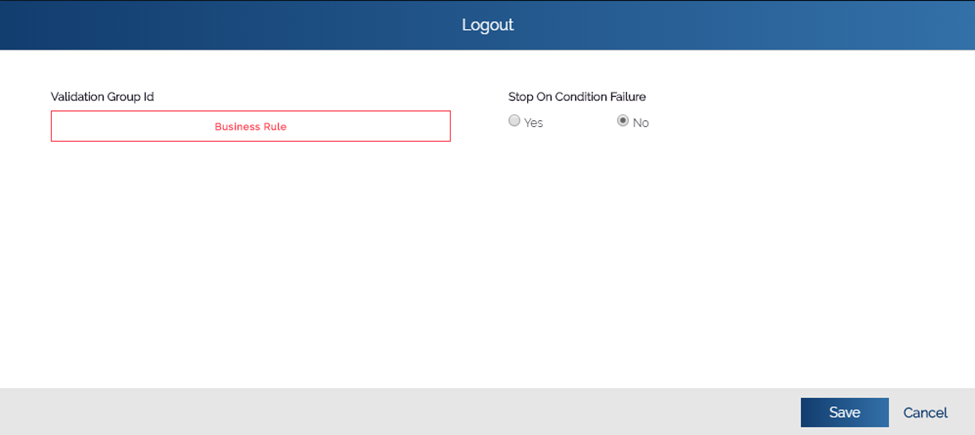
- In the Logout dialog box, click Save to close the Logout dialog box.
- In the Task dialog box, click Save to successfully configure the Logout task.
Was this article helpful?
YesNo
