Events
The vFlow 2.0 module provides different events for the page, components, and elements. On the page, you can configure the On Load event. Similarly, you can configure the On Click event on the button. Based on the component or element type, the vFlow module provides different events or a group of events that you can configure to implement the required functionality.
Event Type – onLoad
On the the page, you can only configure the On Load Event. When you configure On Load event, You select a pre-defined task group or you create a new task group:
To create a new task group:
1. Click the Select Task Group list, and then click Create Task Group, and a Create Task Group dialog box opens.
2. In the Create Task Group dialog box, in the Reference Name box, enter the name (for example, myfirst_tskgp) of the task group.
3. After you enter the task group’s name, click Create to successfully create a task group.
4. After you create a task group, click ![]() to create the new task group.
to create the new task group.
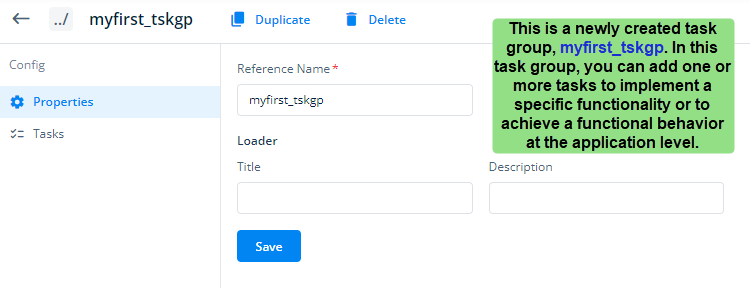
After you return to the Events section under Config, you can see the newly created task group in the Select Task Group list. To map the myfirst_tskgp task group to the current page, click the Select Task Group list, and then select myfirst_tskgp.
After you select the task group, click Save to map the task group to the current page.
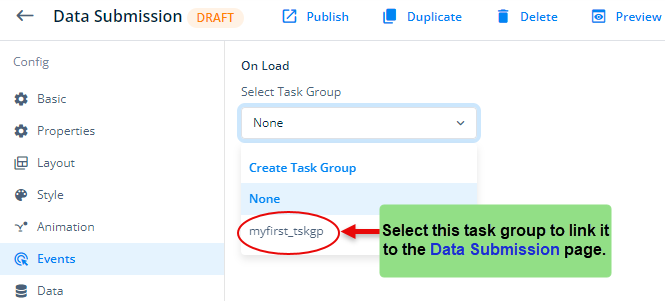
Apart from mapping the myfirst_tskgp task group to the Data Submission page, you can also map it to other pages of the current application.
