Deleting a Task Group
In the task group module, this feature allows you to delete the task group. You can use this function when an existing task group is not required in the application.
To delete a task group:
- On the vDesigner module’s dashboard, see the left navigation panel.
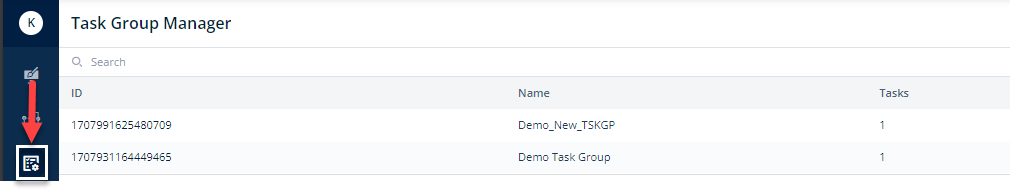
- In the left navigation panel, click the Task Group icon (
 ), and the middle panel opens the Task Group Manager page.
), and the middle panel opens the Task Group Manager page. - The Task Group Manager page displays the list of earlier created task groups.
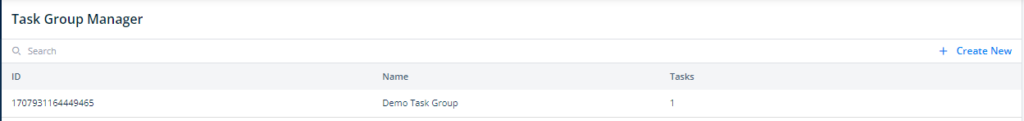
- In the list, find a task group by seeing its name.
- After you find the task group, move the mouse pointer to the right and then click the Delete icon (
 ), and the Delete “<<Task Group Name>>” dialog box opens.
), and the Delete “<<Task Group Name>>” dialog box opens.

- In the Delete <<Task Group Name>> dialog box, click Delete to delete the task group.
Was this article helpful?
YesNo
