Defining Relationship between Entities
After you create multiple entities, you can define the relationship between two entities. While defining the relationship, you can make one entity as a child entity of another entity. You can define the relationship between two entities as follows:
To define the relationship:
- On the vDesigner dashboard, locate the left navigation pane.
- In the left navigation pane, click Modules, and the navigation pane expands.
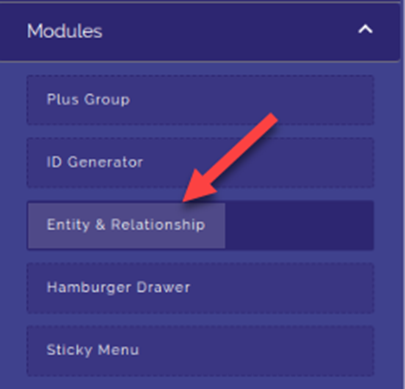
- Under Modules, click Entity & Relationship, and the Entity & Relationship dialog box opens.
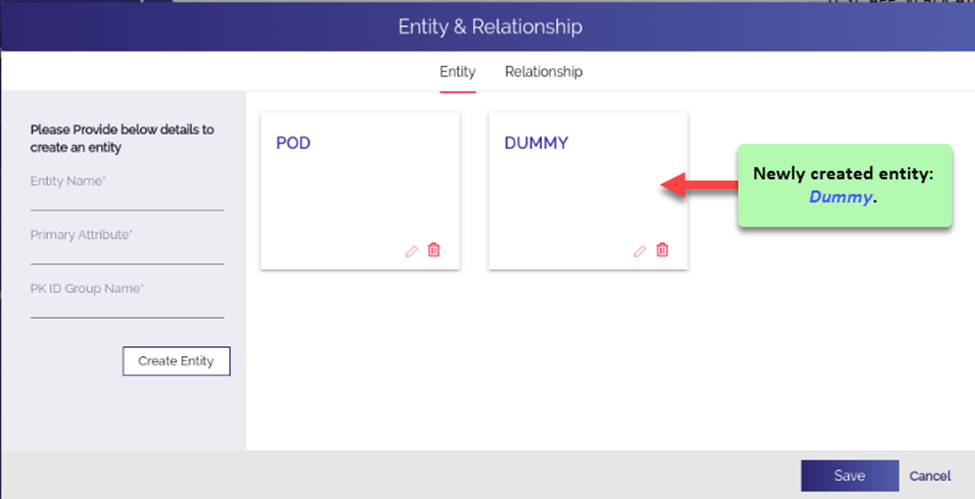
- In the Entity & Relationship dialog box, click the Relationship tab, the Entity & Relationship dialog box displays the following fields (boxes):
- Parent Entity
- Child Entity
- Relation
- Associated Attr Array
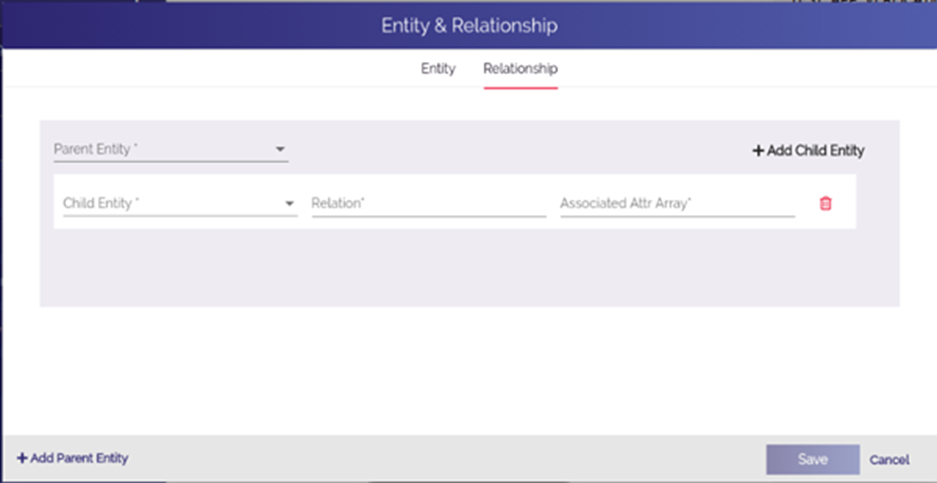
- In these fields, enter/select values as follows:
| Box/List | Description |
| Parent Entity | Click this list, it displays the currently existing entities. In the list, select the entity (For example: – POD) that you want to make as a parent entity. |
| Child Entity | Click this list, it also displays the currently existing entities. In the list, select the entity (For example: – DUMMY) that you want to make as a child entity. |
| Relation | In this box, enter the following value: 1*n This value specifies the one-to-many relationship between parent and the child entity. |
| Associated Attr Array | In this box, enter the hardcoded value as follows: $.POD.DUMMY[] This hardcoded expression specifies that the DUMMY[] array type JSON object has been defined as a child object under POD entity. |
- After you enter/select the value in the respective box/list, click Save, and the parent-child relationship between two entities is successfully defined.
Was this article helpful?
YesNo
