Copy Value
This task is applied to copy the value of one object to another. When this task executes, it copies the value of source object to the destination object. To copy the value, you need to provide the JSON path of the source and the destination objects.
To apply the copy value task:
- In the Task dialog box, see the left navigation panel.
- In the Search by task box, enter Copy Value, and the left panel displays the Copy Value task.

- In the left panel, click Copy Value, and the Copy Value dialog box opens.
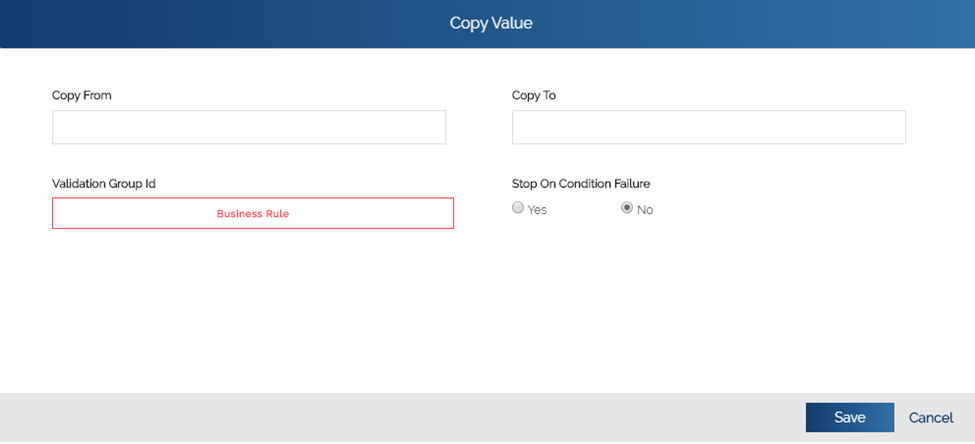
- In the Copy Value dialog box, enter values as follows:
| Box | Description |
| Copy From | In this box, enter the JSON path of the source object. The value of the source object is copied. The sample JSON path of source object is as follows: # Sample JSON path (Source Object) $.POD.FIRST_NAME |
| Copy To | In this box, enter the JSON path of the destination object. The value of the source object is copied in the destination object. The sample JSON path of the destination object is as follows: # Sample JSON path of (Destination Object) $.POD.Adhaar.NAME |
- After you enter the path of source and destination objects, click Save to close the Copy Value dialog box.
- In the Task dialog box, click Save to configure the Copy Value task.
After the Copy Value task executes, it copies the value of the FIRST_NAME field in the Name field. The copied value is not displayed at the UI level. In fact, the value of FIRST_NAME column is stored on the database and JSON object level.
Was this article helpful?
YesNo
