Control Editable
This task executes to make a control active (editable) as a result of user action or any other event. After the control becomes active, the user can perform the function on the control. If you want to make the control active (disable) by applying this task, the Is Enabled property of the element should have No as selected option. The figure specifies that the control is inactive (disabled) by default.
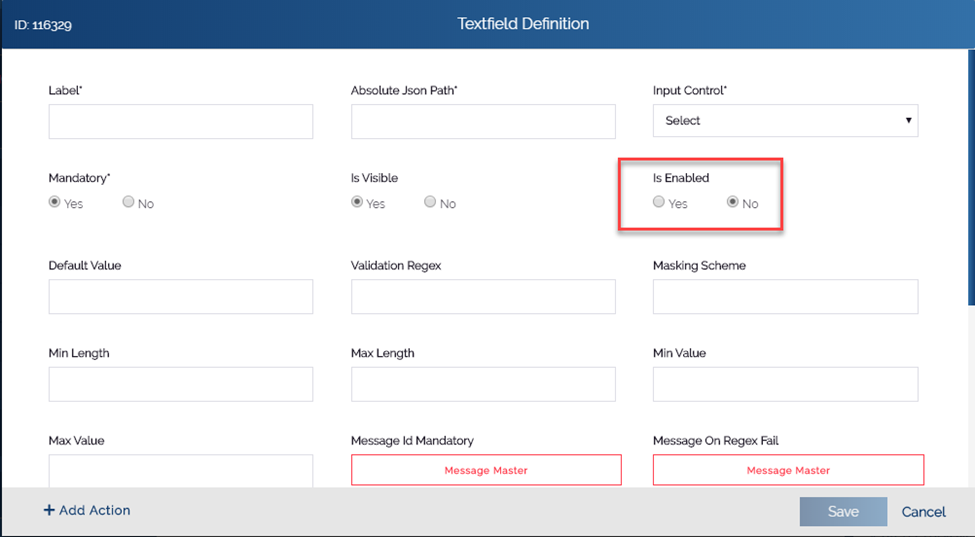
To apply the control editable task:
- On the Task dialog box, see the left navigation panel.
- In the Search by task box, enter Control Editable, and the left panel displays the Control Editable task.
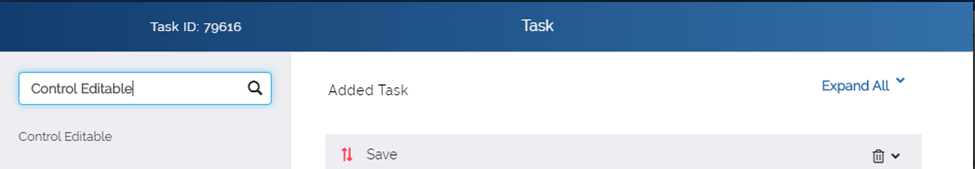
- In the left panel, click Control Editable, and the Control Editable dialog box opens.
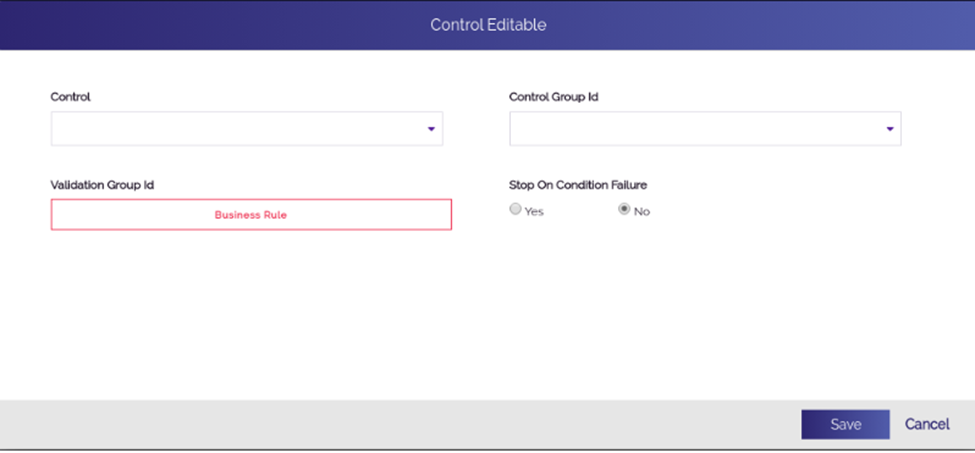
- In the Control Editable dialog box, perform the function as follows:
- Click the Control list and then select the control that you want to make editable after user performs the action.
- Or, Click the Control Group Id list (Fig 2.7 (f)) and then select the group of controls to make all controls of that group editable.
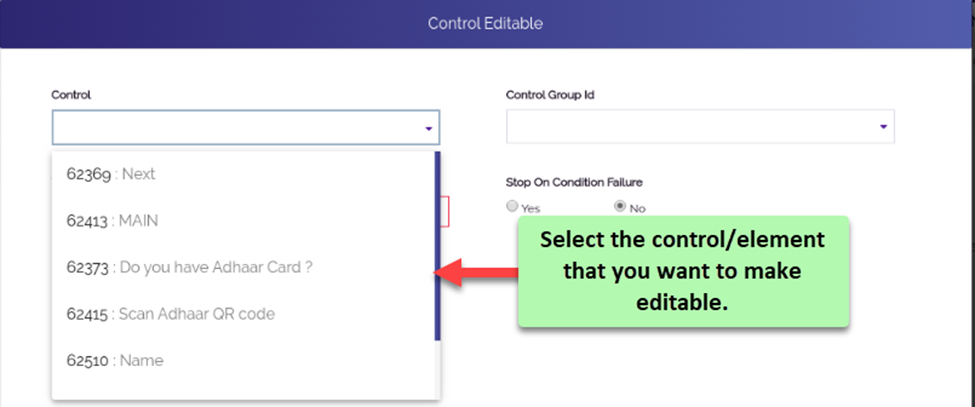
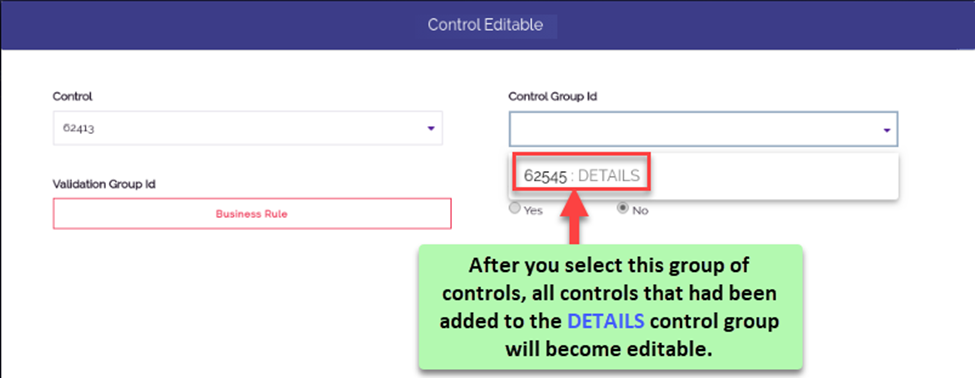
- After you select the control or group of controls, click Save to close the Control Editable dialog box.
- In the Task dialog box, click Save to successfully configure the Control Editable task.
Was this article helpful?
YesNo
