Business Rule
The Business Rule Validation Task is used to implement conditional functionality in the application. It evaluates a predefined condition, and based on whether the condition is met, the application decides the next steps.
For instance, this task acts like a checkpoint:
- If the condition is true, specific actions are triggered.
- If the condition is false, those actions are skipped or alternate ones are executed.
Common Uses:
- Loan Approval Process:
- Set a condition to check if a user’s credit score is above a threshold. If the condition is met, tasks like sending loan approval documents and updating the user’s account are executed.
- Account Activity Validation:
- Implement a rule to check if the user’s account status is “Active.” If the condition is satisfied, enable tasks like fund transfers or bill payments; otherwise, restrict access to these features.
This task enables dynamic workflows by aligning actions with predefined business logic, enhancing decision-making within the application.
Configuration
When you create a task, its configuration page opens in which you define its basic and advanced properties. These are as follows:
Basic
| Basic Properties | Description |
| Task Type | The Task Type indicates what kind of task you are creating. This is a read-only field since you select the type when you create the task and cannot change it during the configuration stage. |
| Reference Name | The Reference Name acts as a unique internal identifier for the task. This is visible to vFlow users for ease of reference but is hidden from end users. This allows users of the platform to manage and differentiate between tasks conveniently. |
| Name | The name defined here will be displayed to the end user. |
| Description | The Description field is intended for use by application designers or administrators (vFlow users) to provide additional context or details about the task group. This description is not visible to end-users and is used solely for internal reference to assist with task management. |
| Loader Properties – Title | |
| Loader Properties – Description | |
| Business Rule – Rule | This drop-down allows you to specify a Business Rule that governs when and how this task executes, offering more fine-grained control over task execution. If the specified condition is met, the task will execute; otherwise, it will not. |
Reference
The Reference option becomes available when you open a Component, Task Group, or Business Rule from the page-level inventory that opens in the configurator, and the global inventory.
Since this inventory contains all the Components, Task Groups, and Business Rules created in Vahana vFlow 2.0, it can be challenging to determine where these entities are mapped within the application. The Reference option provides a structured overview of all locations or items where a selected entity is mapped, offering a clear dependency view.
Example Mapping:
- Form > Row 1 > Column 1
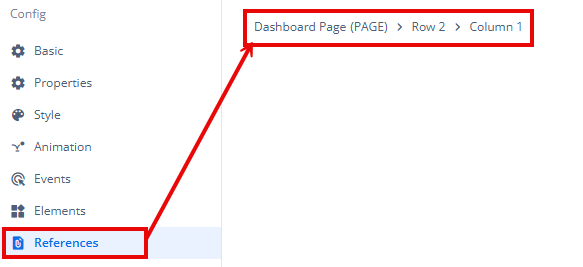
This feature helps in efficiently tracking and managing dependencies across different sections of the application.
