Adding a Component
To design a page based on the planned design strategies and wireframes, you can add the components to the columns in a page layout. In a single row, you can add multiple columns and then add components to each column. In this scheme of layout design, a page layout will have multiple vertical panels in a single page.
To add a component:
- On the <<Page Name>> page, see the middle panel.
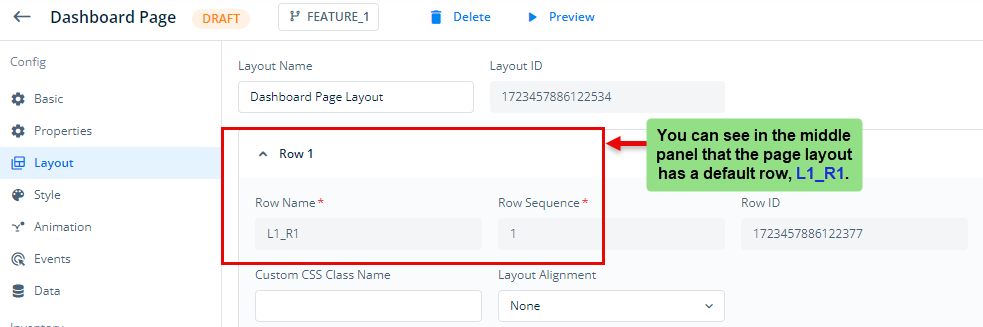
- In the middle panel, see the Column 1 box.
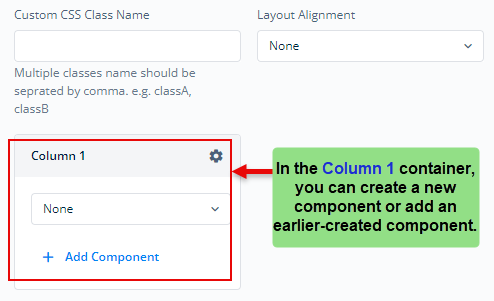
- In the Column 1 box, you can perform the following functions:
- Click the None list to select an earlier-created component.
- Click the None list to create a new component
- Click Add Component to add more than one components
If you divide the layout into two rows and then add multiple columns in these rows, the page layout will display two horizontal sections that have multiple vertical panels. These panels will display the group of user interfaces and data. You can understand this scenarios with the following screen capture:
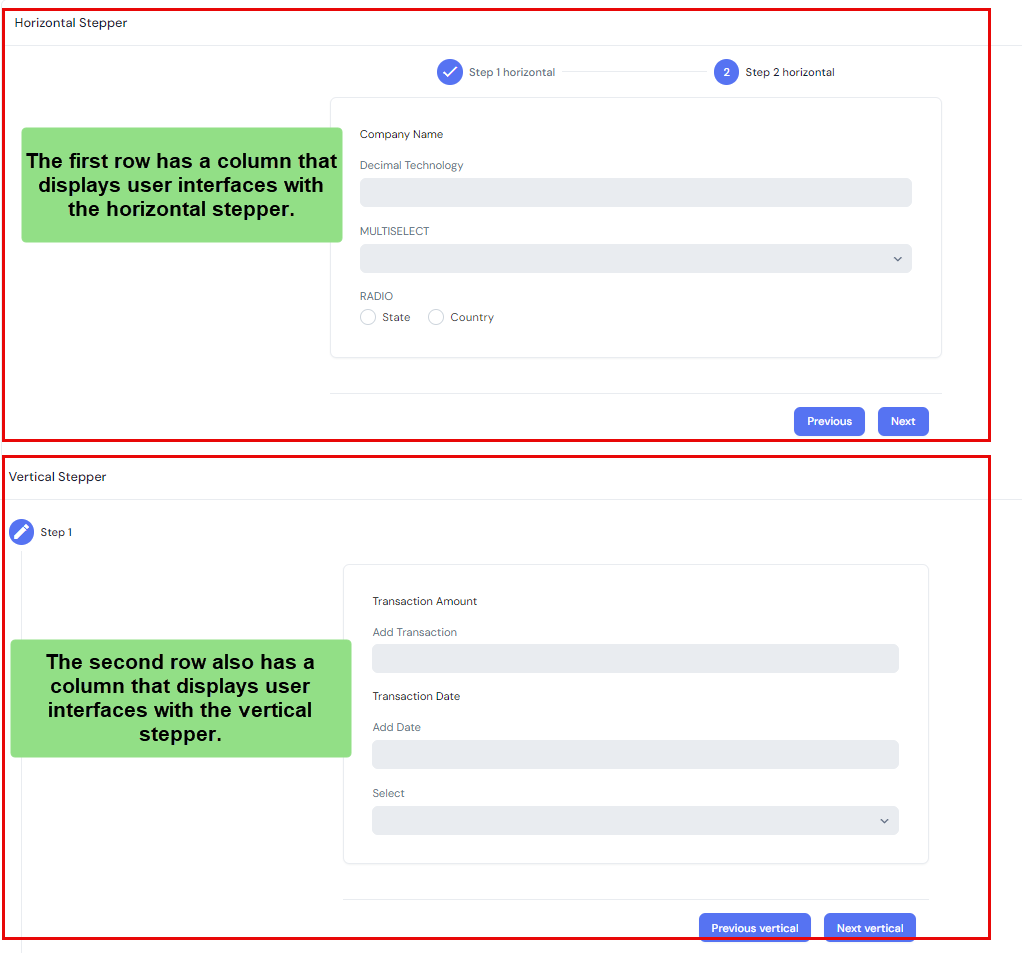
Was this article helpful?
YesNo
