Adding a Column
In the structural scheme of a layout, you can add a column to the row container. In a layout, the column is also treated as a container. You add a column so that you can add different components and elements to the column.
In the page layout, the column container imparts a visual pattern to the page because it contains different UI items. On the other hand, a row is used to create different sections in the page layout.
To add a column to a row:
- On the <<Page Name>> page, see the middle panel.
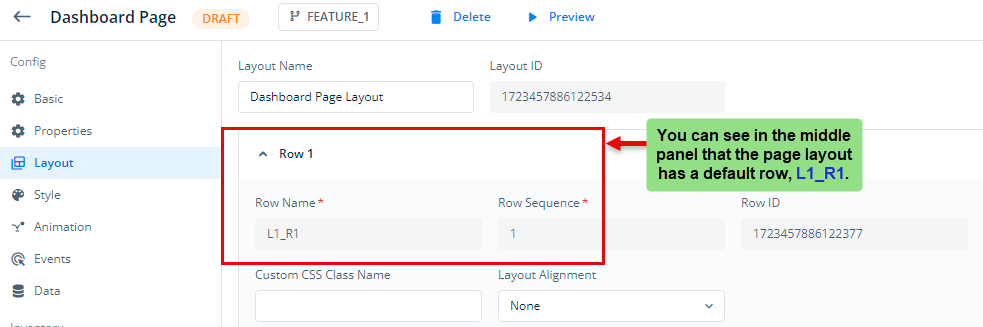
- The middle panel displays the page layout’s default row, L1_R1.
- In the right-corner of the middle panel, click Add Column, and a Column 2 box comes into view.
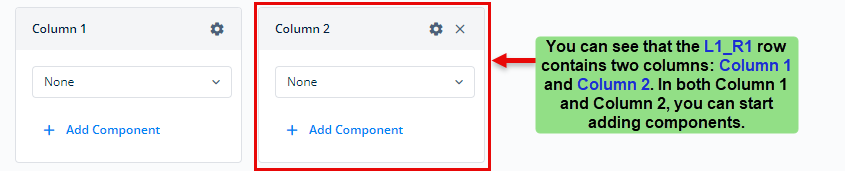
If you see the last screen capture, Column 1 and Column 2 are two different columns. While Column 1 is a default column in the L1_R1 row, the user added Column 2 to the L1_R1 row. In the visual design of the page, Column 1 and Column 2 will contain different user interfaces and data.
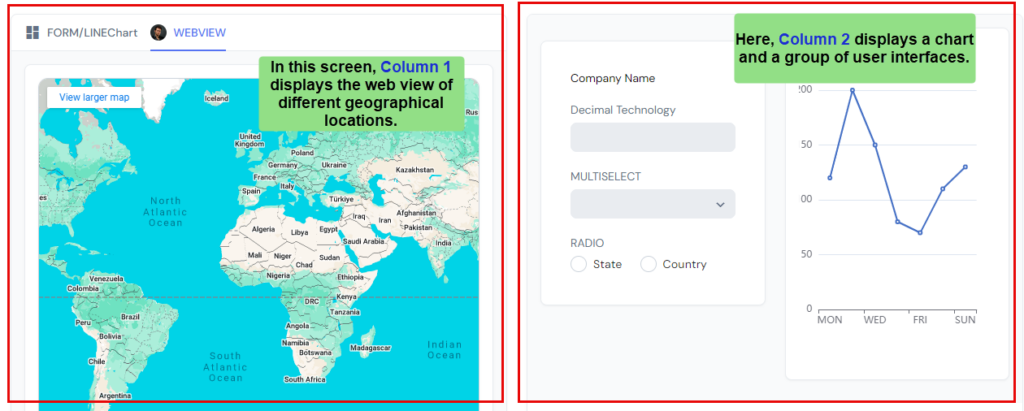
Was this article helpful?
YesNo
