Add Days
This post is referring to Vahana 2 (beta version). To check the document for production, please go to vDesigner-v1.0
This function adds a specific number of days (for example, 11) to a timeline with the dd/mm/yy or dd/mm/yyyy formats. For instance, assume you want to add 11 days to the 05/06/24 (5 June, 2024) date. After you use the ADDDAYS() function to add 11 days to the 05/06/24 date, it performs the addition and then returns the 16/06/24 (16 June, 2024) date.
You can use the ADD DAYS function as follows:
To use the ADDDAYS function:
- Click in the smart selector to display the Search box.
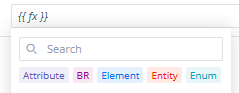
- In the Search box, enter adddays to display the ADDDAYS function.
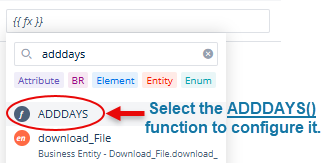
- In the list, select the ADDDAYS function to display it with the date, format, and days parameters.
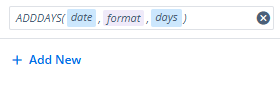
- In the ADDDAYS function, click date to display the Search box.
- In the Search box, enter static to display the Static function.
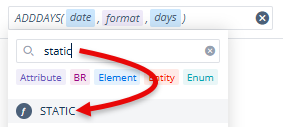
- In the list, select the Static function to display it with the value and String parameters.
- In the Static function, click the value parameter and then enter a date (for example, 05/06/24 or 05/06/2024) in dd/mm/yy or dd/mm/yyyy format.
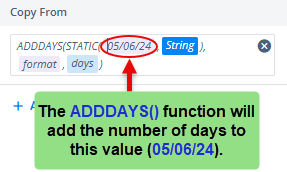
Note:- If you do not want to enter the date manually by using the Static function, you can fetch the value of the date from an element or entity. To know more about defining the value in the entity, visit the post, Using Entity with Date and Time Functions.
- In the ADDDAYS function, click the format parameter and then enter dd/mm/yy in the place of the format parameter.
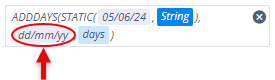
- In the ADDDAYS function, click the days parameter to display the Search box.
- In the Search box, enter static to display the Static function.
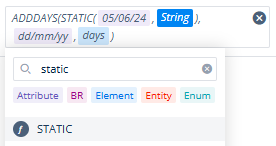
- In the list, select the Static function.
- In the Static function, click the value parameter, and then enter a value (for example, 11) that you want to add to the earlier defined date (05/06/24).
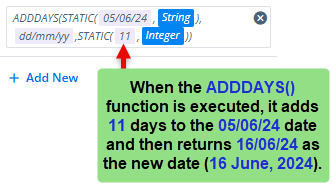
Was this article helpful?
YesNo
