Viewing Sync Status
Introduction
This feature allows you to view the current status of the “Sync†activity for the specific service or application module. The “Sync†activity can have any of the two statuses: Pending or Success. The “Pending†status means that the changes that you incorporate into the application module in the respective branch are yet to be synced on VRT. The “Success†status means that the changes that you incorporate into the application module have been successfully synced on VRT.
You can view the sync status by using the following selection criteria:
- Environment Name
- Module Name
To view the sync status for a specific module:
- In the Release Manager module, click the View Sync Status tab, and it displays the following lists:
- Environment Name
- Module

- In the lists, perform the following functions:
| List | Description |
| Environment Name | Click this list and then select the environment in which you want to check the status of the “Sync†activity. |
| Module | Click this list and then select the module for which you want to check the status of the “Sync†activity.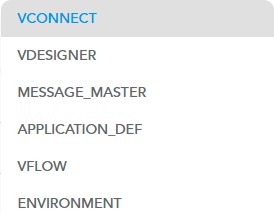 |
- After you select the environment and the module, the application displays the sync details as follows:
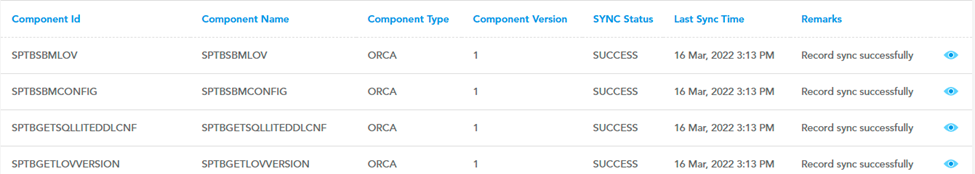
| Field | Description |
| Component Id | This field displays the name of the component for which you cut a branch from the master branch. You access the respective component in the child branch, change or fix the application code, and then merge the branch into the master branch. |
| Component Name | This field displays the name of the component for which you cut a branch from the master branch. |
| Component Type | This field displays the type of the component. In the Release Manager application, the type of the component is defined at the database level. The Release Manager application maintains the type of the component as a unique name identifier. |
| Component Version | This field displays the updated version of the component after the child branch is merged into the master branch. |
| SYNC Status | The Release Manager application maintains two types of the sync status for the respective components: a. Pending The “Pending†status means that the changes that you incorporate into the application module in the respective branch are yet to be synced on VRT. b. Success The “Success†status means that the changes that you incorporate into the application module have been successfully synced on VRT. |
| Last Sync Time | This field displays the date and time in the dd Mon, yyyy hr:min PM/AM format only if the changes that are incorporated into the component have been successfully synced on VRT. This timestamp value (date and time) specifies the date and time at which the changes were successfully synced on VRT. |
| Remarks | This field displays the textual description related to the sync status. |
| Eye Icon ( | This field displays the clickable eye icon ( |
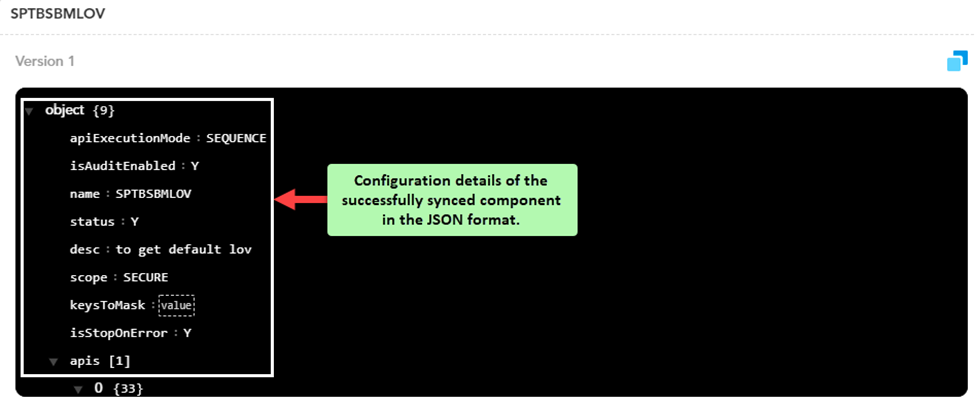
Was this article helpful?
YesNo
