Creating a New Feature Branch
In the Release Manager module, this function allows you to create a new feature branch from an existing feature branch. After you cut a child feature branch from a parent feature branch, the child branch inherits all app-level configurations of the parent feature branch.
Let’s learn how to create a child branch from a parent Feature_1 feature branch.
Assume you have created an app, App11/12, which is by default created in the Feature_1 branch.
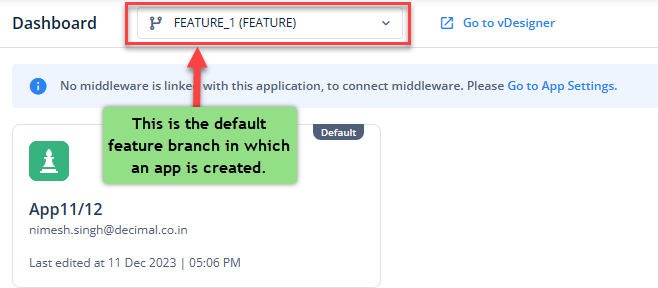
Click the APP11/12 tile to access the App11/12 application in the vDesigner module or click Go to vDesigner, and the vDesigner module displays the App11/12 in the design canvas.

The following steps describe how to cut a new branch from the Feature_1 branch and then pull the App11/12 app to the newly created feature branch.
To create a child feature branch:
- On the Vahana cloud’s home page, see the nine-dot (Modules) icon (
 ).
). - Click the nine-dot icon (
 ), the Modules panel opens.
), the Modules panel opens. - In the Modules panel, under DevOps, click Config Management, and the Applications page opens.

- On the Applications page, find the application (for example:- App11/12) for which you want to cut a new feature branch.
- Click the app name (for example:- App11/12), the app related page opens.
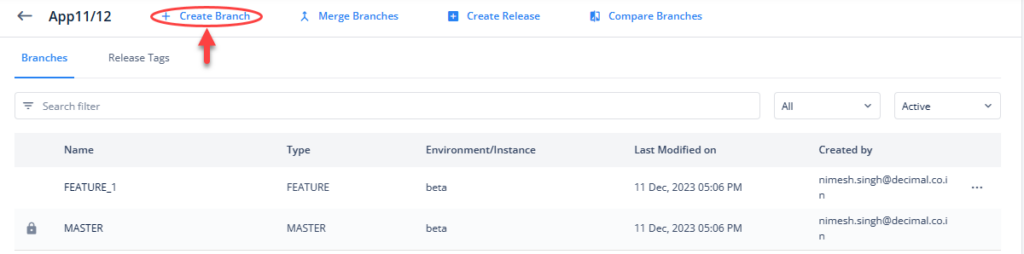
- On the app related page, click Create Branch, the Create Branch dialog box opens.
- On the Create Branch dialog box, enter the new branch’s details as follows:
| Field/Box/List | Description |
| Name | In this box, enter the name (for example:- Feature_2) of the new child feature branch. |
| Type | Click this list and then select Feature. Selecting Feature means that you are creating a feature branch. |
| Source Branch | Click this list and then select the feature branch from which you want to cut a child branch. |
| Purpose (Optional) | In this box, you can enter a brief purpose to create a new child branch. In the brief purpose, you can explain why you are creating this branch. |
- After you enter the details of the new child feature branch, click Create a new feature branch.
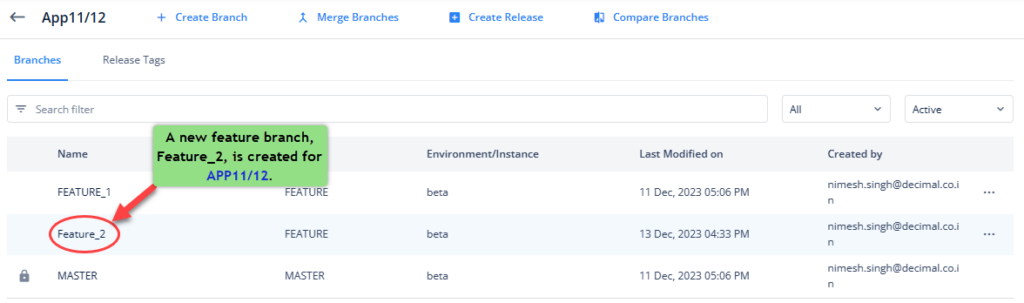
After you create a new child feature branch, you can access App11/12 in the Feature_2 branch in the vDesigner module.
