Config Management
Config Management plays a vital role in maintaining the development workflow of your vFlow application by overseeing branches and releases. This section offers powerful tools to create new branches, merge existing ones, compare changes between branches, and manage releases efficiently. It provides a comprehensive view of all branches created within the application, showcasing important details like branch name, type, associated environment or instance, last modification dates, and the creator’s identity. This visibility helps ensure smooth collaboration and version control throughout the application development lifecycle.
Additionally, you can utilize built-in filters to quickly search and locate specific branches based on your criteria, enhancing the ease of navigation. Config Management is conveniently accessible via the application dashboard, located at the top of the page under the “Go to Config Management (![]() )” button, streamlining your access to these essential features.
)” button, streamlining your access to these essential features.
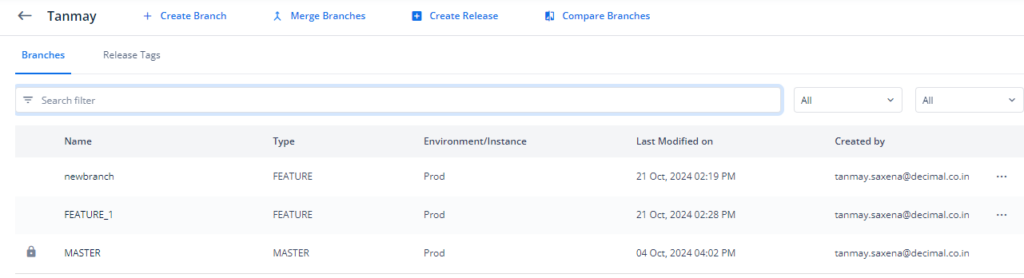
To read in detail about all the options available on this page or about the branching, click here.
