Profile & Settings
This post is referring to Vahana 2 (beta version). To check the document for production, please go to vDesigner-v1.0
Once a user is registered on Vahana Cloud, he/she can further edit his profile details through the “Profile & Settings” section.
A user can access the “Profile & Settings” section by clicking on the profile icon on the top right corner, and click ” Profile & Settings”.
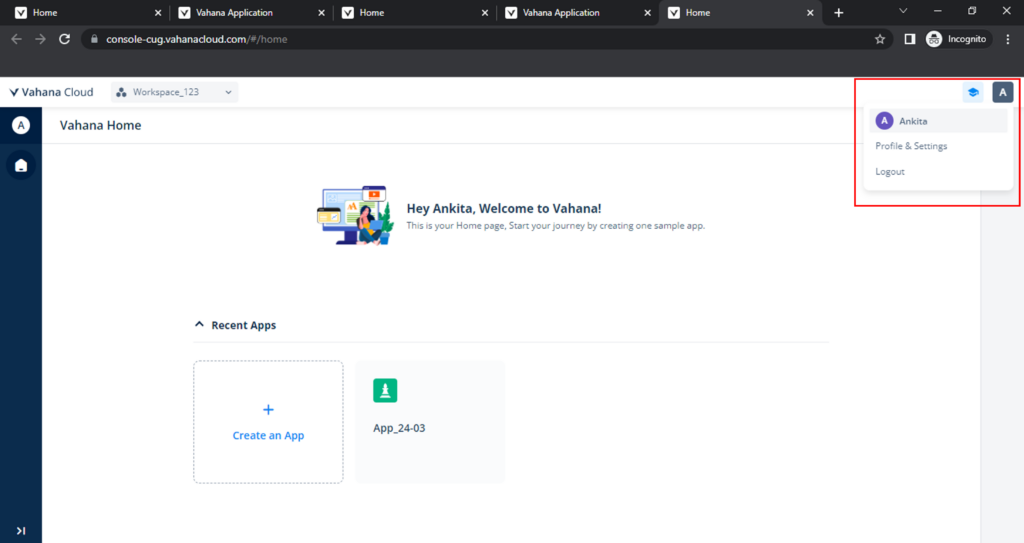
The user now lands on the “Profile” tab.
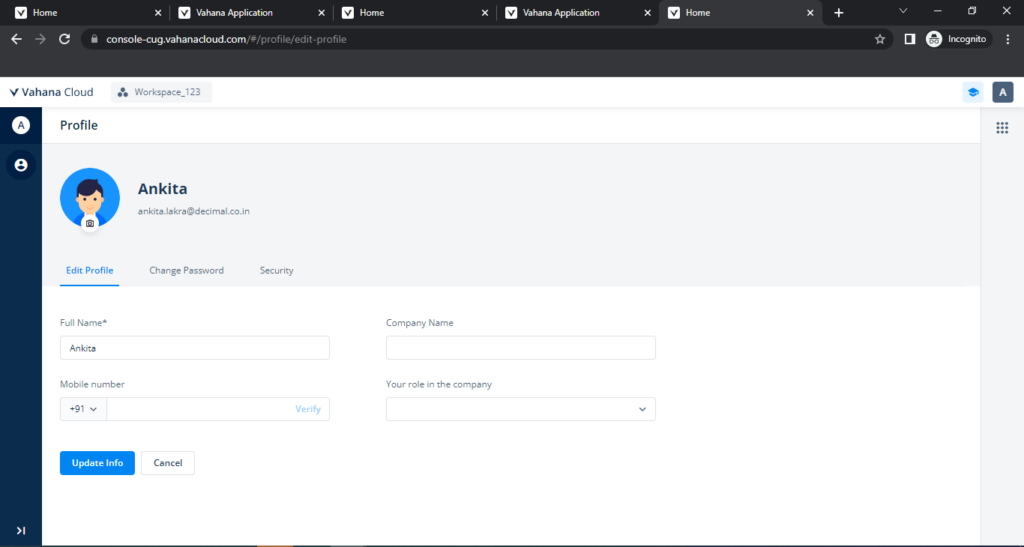
A user can change the following details:
- Full Name
- Company Name
- Mobile Number
- Company Role
- Password
A user can also enable profile verification, if there is an unusual activity. The identity verification can be carried out in two ways-
- SMS
- Security questions
Was this article helpful?
YesNo
